We recently wrote about using the WordPress app on iOS devices and many users liked how easy it was to take photos and post them to their WordPress site. If you like taking photos with your iPhone and iPad, then you'd love Pressgram. It is a new image sharing app for iPhone that allows you to quickly capture an image, add a filter and publish it directly to your WordPress site. Think of it like Instagram, but much better..
The benefits of using Pressgram are quite numerous, especially when it comes to content ownership and page views! Think about it for a moment:all those pageviews and siteviews going to your "other" social networks (eg, Facebook, Instagram, and others) are now going directly to your own WordPress site.
We know that some users use Instagram mainly for the filters it offers, and how easy it is to make your photos look good. Well now you can have that without being restricted to Instagram's terms of service.
Overall, it's a definite win for your site, your brand, and your business, as the more direct care you can give your property, the better.
The first thing you need to do is download and install the Pressgram app on your iPhone or iPad. You can either click on the iTuenes store link or go directly to the App Store and install the app as you normally would any other app.

Then you need to create your Pressgram account. Pressgram allows you to choose several ways to register and login (facebook, twitter and email).
When you have finished choosing the registration option, you will receive your new username and password directly to your email. Note:You will be able to change the password later in the app.
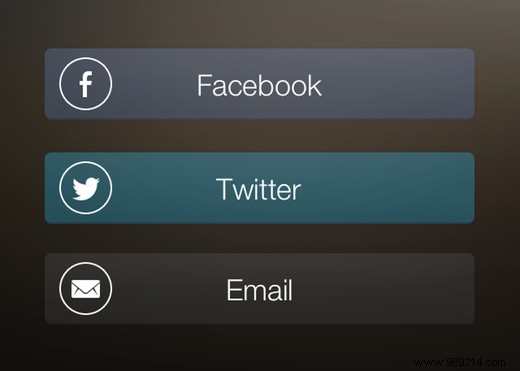
Once you're inside the app, you'll need to set up your profile by adding an avatar, some bio information, and a link to your blog.
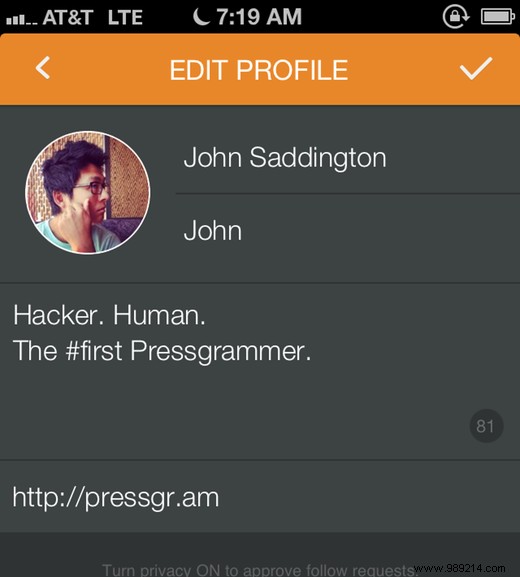
Now that you've installed and configured your Pressgram account, let's go ahead and connect it with your WordPress site. This will allow you to capture images, add a filter, and post to your WordPress site right from your phone just like you do with Instagram.
You have to go to Settings »Blog options where you can choose to connect to a self-hosted WordPress.org site or a WordPress.com blog.
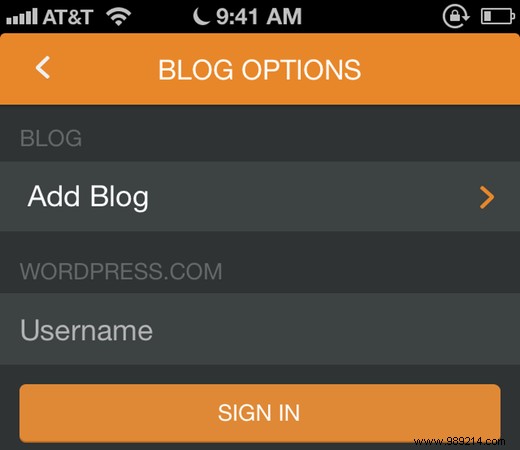
On the next screen, you should enter your WordPress username and password for your blog, and you're good to go. Now, you'll see your blog listed as a place to directly post your images to. You can add as many blogs or WordPress sites as you like and be able to post to all of them at the same time.
To add more sites, simply repeat the steps above for each site.
Now that everything is set up, you are ready to start taking photos. Start by taking your first photo and then add a filter. Go through the editing steps and then you will get to the META info part where you can add the post title (ie photo title), some content describing the photo, select categories and tags for better ranking. .
Next, you just need to choose which blog(s) you'd like to post the photos to and whether you want to share them on Facebook and Twitter. That's it.
As with anything, you may have some minor publishing issues. Fortunately, the Pressgram team has created some helpful documentation that can give you some tips on how to post if you get stuck.
For example, there are certain server settings that may prevent publishing, as well as some hosts that may not allow certain communication protocols (XML-RPC). If you're having trouble, click here to read some of Pressgram's insights.
There is also a WordPress plugin that you can use to declutter the home page. It allows you to hide your Pressgram photos from your home page and simply add them to a specific category on your site.
Pressgram is an excellent solution for adding filtered photos to your WordPress site instead of posting them to a third-party service like Instagram. Currently, it is only available for iOS devices, but we hear that the Android version is also being developed.
Photo filters are being adapted by many social services like Facebook, Twitter, Google+, etc. We wonder if WordPress.com will follow in its footsteps like it did for WordPress.com. Connect and offer photo filters from the official WordPress app.
What do you think about photo filters? Would you use Pressgram on your site? Let us know your thoughts by leaving a comment below.