I know that this is nothing new for many Internet users because thousands of websites that sell products or services are already using the live chat widget to be able to talk to their potential customers. When I first experienced this a couple of years ago, I was very excited about the concept and how it works. It's a definite way to increase sales and build trust.
For example, a live chat with my web hosting company's sales and support team saved a ton of my production time. Without it, I would have spent a lot of time waiting between writing tickets, emails, and then waiting for the support team to reply.
I have a technology blog where some of the posts feature Drupal code related information and iPhone related information. Comments to these blog posts work, but they consume the time of the visitor who is sometimes looking for quick help than commenting on the (partially understandable) comments over and over again.
I decided to experiment with the live chat option for my blog. I don't need or can't be online 24×7
And to my surprise, I spoke to three visitors on the first day of the experiment. I had to extend my day at work due to the ongoing conversation, but it was satisfying to know that you solved your problems and cleared up your doubts.
It's been ten days into the experiment and I've talked to ten people so far. (Not bad!)
What he has done! What can you do!
The total number of live chat stats may seem less, but it must have built trust in my blog among those visitors I spoke to. They may revisit my blog or like my Facebook page.
This system can be more useful when there is more than one author. You can always stay online to help users solve programming problems or even make a paid service to talk to authors.
Not only that, we can also offer this to our WordPress website clients.
By using this method, I am not revealing my email ID or adding visitors to my contact list and I can still talk to them.
Live Chat without a plugin can be achieved using the Google Talk API. This is a great Google service and we need a Google account to use it. This service is available for free for the personal account as well as for the Google Apps account.
Shows online or offline status based on your Google Talk login status.
I have a personal Gmail account, so I'll show using the same one.
Step 1:Go to the Google Talk chatback badge website to create a new badge.
Or go to this page if you have a Google Apps account. (Replace DOMAIN with your own domain name without http &www)

Step 2:Click 'Edit' to change the badge settings and style. This style will be visible on our blog. If your theme supports iframe, use the standard style, otherwise choose non-iframe styles. I have selected without an iframe.
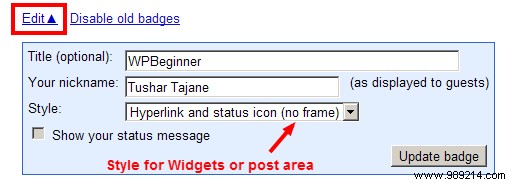
Step 3 – Google creates different identification codes every time we visit the previous page. We can disable the old credentials we created or add a new one. It is important to copy the following HTML code into the page. (I've deleted part of the code for security reasons).
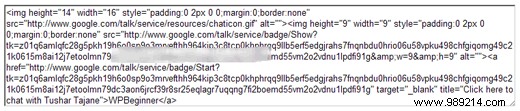
Step 4:Go to the Widgets admin area of your blog. Create a new sidebar text widget and paste the above code. Click Save'.
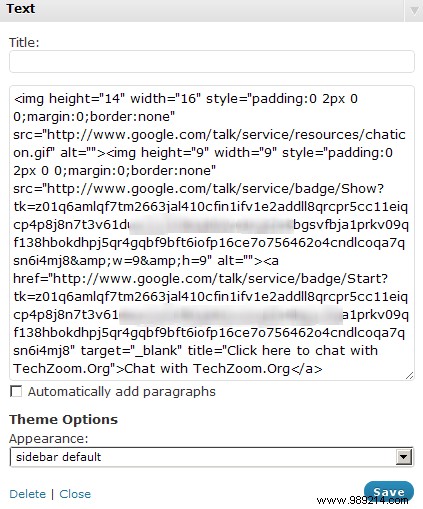
Step 5:Check how it looks in the sidebar. The code above can also be used on specific articles, pages, or emails you sent.

What happens next?
If someone clicks on this chat link, he/she and we (admin/executive) will get a popup. We can choose to join the chat by clicking on a link which will create a separate chat window. Getting popup chat popup is interesting than other chat boxes on the page because it gives you clarity on multiple ongoing conversations.
How does it look?
See images of what it looks like when you receive a chatback from the user. A window will first appear letting you know that your user has started a chat.

When clicked, it will give you a start window.
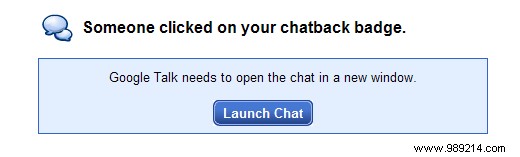
Finally, a chat window will open where you can chat with your users.
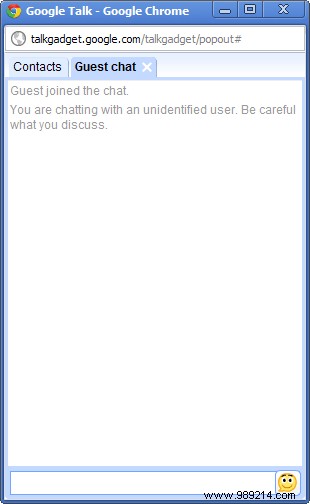
Using a plugin and a Google account above is relatively simple, but if you think it's difficult or you don't have a Google account or you feel like having more styles, features, you can choose to use a WordPress plugin.
It would take too long to describe and use screenshots for all these plugins, while they all have a different set of instructions. I am compiling a list of FREE plugins in ascending order that I liked the most. You can choose the one that suits your needs.
List of free live chat options for WordPress blogs
Below is a list of different plugins or non-add-on options to add live chat functionality to your WordPress website. Some of these use your email ID and others use admin login events to determine your online or offline status.
Google Talk Widget
Features include:
Personalized Google Talk chatback
Very similar to what we did without the plugin with features like:
Yahoo Slide
Meebo Me it is not a plugin, and requires a free account. What's interesting is that they have an app for iPhone and iPod if you want to connect through your device.
Last Words
There are many PAID options available but I wanted to use a FREE option.
The advantage of Google or Yahoo Chat is that we wouldn't have to log in separately or to my blog to be able to talk to visitors because I'm usually online on gTalk most of the day.
I hope you liked this article. If you have any questions, feel free to comment below.
 My name is Tushar Tajane and I am 30 years old from Pune, India. I am a design artist, web developer, interactive programmer by profession and work primarily in the multimedia entertainment industry. I have a strong inclination towards technology, gadgets and the like. I am the founder of our company Encyclomedia Studios and my technology blog TechZoom.Org. You can follow me on Twitter (@tushonline)
My name is Tushar Tajane and I am 30 years old from Pune, India. I am a design artist, web developer, interactive programmer by profession and work primarily in the multimedia entertainment industry. I have a strong inclination towards technology, gadgets and the like. I am the founder of our company Encyclomedia Studios and my technology blog TechZoom.Org. You can follow me on Twitter (@tushonline)