With headphones tuned by AKG, Dolby Atmos surround sound and a cool set of stereo speakers, the Samsung Galaxy S9/S9+ is quite a phone for music lovers. However, when it comes to the audio experience, luckily the good things aren't limited to these three features.
Contents1. Enable Dolby Atmos2. Get richer sound with headphones3. Enjoy an uninterrupted music stream4. Get Samsung SoundAssistant5. Tailor the sound to your liking6. Set the EQ to the rightMusic for the Soul
The Galaxy S9 also offers an extensive list of interesting audio settings that can be customized for a richer sound experience. I bet the audiophile in you must be super excited. So, without further ado, let's discover them!
Also see :13 Incredible Samsung Galaxy S9/S9+ Camera TricksAlthough the addition of Dolby Atmos is one of the main highlights of the Samsung Galaxy S9/S9+, the feature is not enabled by default.
As you may already know, Dolby Atmos allows you to have a richer sound experience by providing surround sound even in the Z axis, in addition to the conventional X and Z axes.


To enable this feature, go to Settings> Sounds &Haptics and scroll down to Advanced Settings. Tap Sound quality and effects and enable the Dolby Atmos option. If you love watching movies and videos on your phone, this switch is your best bet.

What else? There are three presets available for Movie, Music and Voice which you can choose according to your preference.
Cool tip :Add the Dolby Atmos switch to the Quick Settings menu for quick access.Yes, headphones tuned by AKG are amazing. Add some audio enhancement tools and you will get super amazing audio output. Next time you hook up your headphones, be sure to check out the UHQ Upscaler, Surround, or Concert Hall sound settings.


These tools take the sound quality up several notches. However, most notable among these three is the Ultra High Quality (UHQ) upscaler with 32-bit UHQ and DSD support.
This sound resolution amplifier ensures that you are able to hear the full range of the sound and that the beats are as close to the original track as possible.
Cool tip :You can also increase the call volume via the Extra volume function in the call interface.Separate app sounds are another great audio feature. It lets you simultaneously play audio (from two separate apps, of course) on your phone and a paired Bluetooth speaker.

For example, you can listen to Google Play Music on the paired speaker while listening to a podcast on your phone's speaker at the same time.
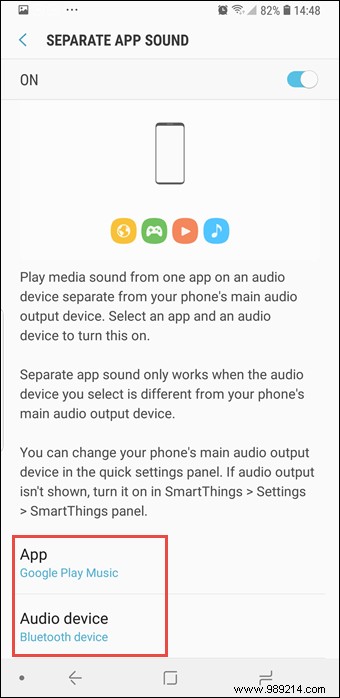
Installing it is as easy as pie. Head to the Separate App Sounds settings and select the app and sound output and you're done! This nifty feature is also useful while driving.
You can program it so that navigation instructions will be broadcast via the phone while music will be broadcast via Bluetooth. Talk about uninterrupted music flow. Wow!
The Samsung SoundAssistant is a relatively new app. Released in 2017, this app has an even bigger set of audio and sound settings. However, one of the more convenient options is Scenarios.
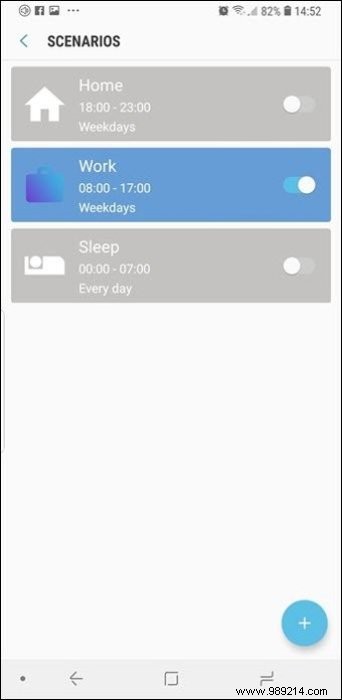

It allows you to customize sound settings for a particular time and place. For example, if you prefer to keep your phone silent during office hours, you can enter the settings and save them. Easy!
Download SoundAssistant
The Samsung Galaxy S9 comes with a tool called Adapt Sound. As the name suggests, Adapt Sound optimizes sound settings for your ears. Talk about detailed customization.

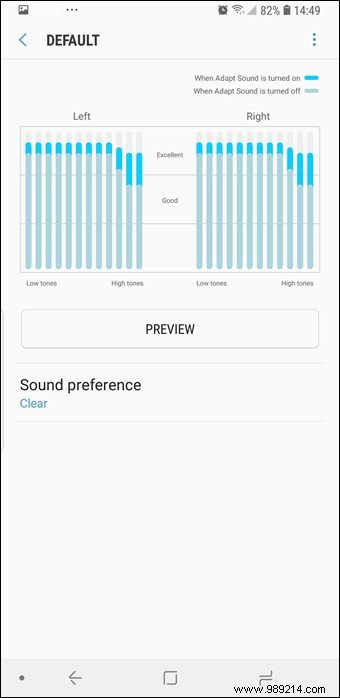
It has three different preset profiles according to different age groups. All you have to do is spend a few minutes testing the sound. Once the profile is customized, you will be able to hear the difference in sound quality.
Because listening to the default audio output is just too boring!
The Galaxy S9 is supported by the internal SoundAlive, which allows you to amplify the audio output. It comes with a 9-band equalizer, which allows you to adjust the frequency from 63Hz to 16kHz and a range of 10dB to -10dB.
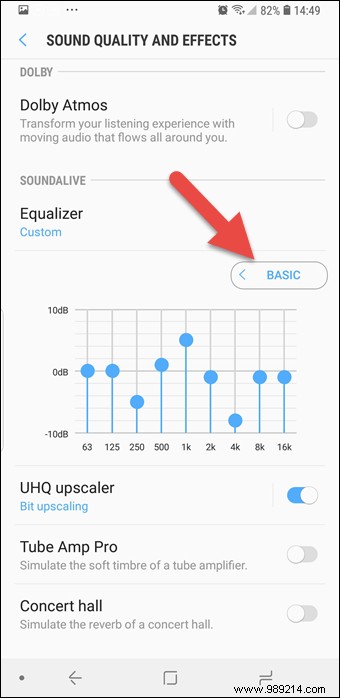
What else? You can also choose from the available set of six predefined options.
See more :5 Tricks to Improve Sound Quality in Android Without RootThe SoundAssistant app has a few more options and settings you can explore. One of these options is the Dual App Sound. Using this you can play two different sounds on your phone at the same time. Although it sounds interesting, I haven't found a practical use for it yet!
So here are some of the Galaxy S9 audio settings you need to know. Did I forget to include your favorite setting? Let us know in the comments section below.