The eventual release of a dedicated dark mode for Chrome is a welcome move for those who want to enjoy browsing late at night. That too, without blinding the eyes with the brightness of a screen. However, the dark mode functionality is quite similar to what is already available in incognito mode.

If that's confusing, or if you just want the browser to look like it used to, you can disable dark mode.
Unfortunately, that's easier said than done. Chrome's dark mode is tied to the system color scheme in Windows 10 and macOS Mojave. This means you have to switch the entire operating system to light mode just to disable Chrome's dark mode. This is not feasible considering the dark mode feature in other apps which you should forgo.
Luckily, there are workarounds for both Windows and macOS versions of Chrome to disable dark mode while keeping the system color mode intact. Let's check them out.
Windows 10 has gradually gained dark mode functionality in its native app directory, such as File Explorer and Mail, in each major update. To keep all of this intact and still disable dark mode in Chrome, just add a simple command-line variable to the Chrome shortcut on your desktop. Make sure to quit the browser before continuing.
Note: If you don't have a Chrome shortcut on your desktop, you need to create one. To do this, bring up the Start menu, locate Google Chrome in the apps list, then simply drag and drop the list onto the desktop.Step 1: Right-click the Chrome shortcut on your desktop, then click Properties.
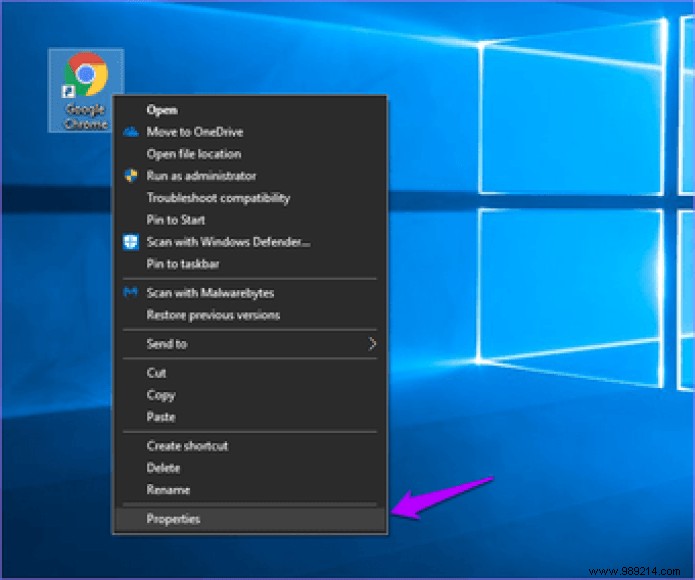
Step 2: Under the Shortcut tab, add the following command line at the end of the Target field.
--disable-features=DarkMode
 Important: Make sure to keep a single space between the path already present in the Target field and the command line you just added.
Important: Make sure to keep a single space between the path already present in the Target field and the command line you just added. Click Apply, then OK to save changes. Launch Chrome, and it will normally render without the dark theme in place. If you want to switch back to dark mode later, just remove the command line you added to the Chrome shortcut.

Alternatively, you can bypass the issue and disable dark mode by switching to Light app color mode in Windows 10. However, this will also disable dark mode functionality in other apps related to the system color scheme.
To do this, simply type "color settings" in the Start menu, click Open, and in the Settings window that appears, click the Radio button next to Light.

Again, use the command line workaround if you only want to disable dark mode in Chrome, or just switch to Light app color mode if you don't mind losing functionality everywhere. /P>
As is the case with Windows, disabling Chrome's dark mode feature in macOS Mojave also requires you to disable the system-wide dark mode present throughout the operating system. But again, you can use a workaround to disable the feature in Chrome only. It's even easier than on Windows and consists of executing a command via Terminal. Remember to quit Chrome before continuing.
Step 1: Open Terminal via Spotlight search.

Step 2: Copy and paste the following command into Terminal, then press Enter.
defaults write com.google.Chrome NSRequiresAquaSystemAppearance -bool yes

And that's all. Launch Chrome and you won't find it in dark mode anymore.

If you want to undo this change later, insert one of the following commands in Terminal, then press Enter:
defaults delete com.google.Chrome NSRequiresAquaSystemAppearance
Or
defaults write com.google.Chrome NSRequiresAquaSystemAppearance -bool no
If you don't mind losing system-wide dark mode in macOS Mojave, you can simply disable Chrome's dark mode quite easily without having to fiddle with terminal commands.
To do this, open the Apple menu, click System Preferences, click General, then click Light next to Appearance.
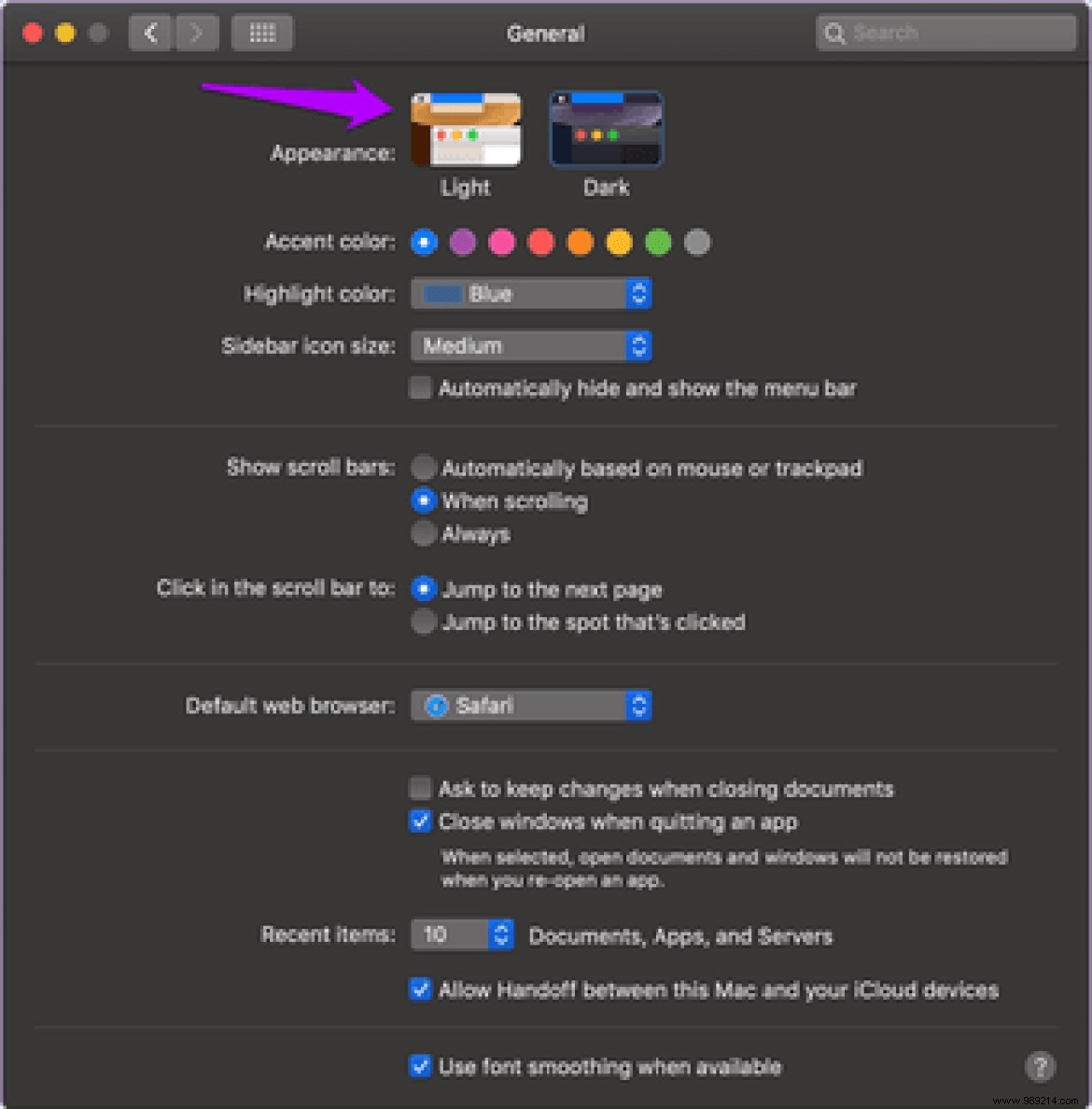
It all depends on what you prefer – use the Terminal command to disable dark mode for Chrome or switch to the light color scheme via System Preferences if you don't mind the impact it has on the rest of the operating system.
It's great to see a native Chrome dark mode fully integrated with the default system theme color in Windows and macOS. However, there should have been an option to disable the feature inside the browser itself. Hopefully Google takes notice and makes it happen soon. Until then, you have the above workarounds to thank.
Then: Chrome's native dark mode does not affect most web pages. Find out how to achieve this with these extensions.