Many users report that their Oculus Quest 2 the microphone is not working on their Windows 11 or Windows 10 PC. In this guide, we have some solutions to fix the problem. Oculus Quest 2 is one of the best virtual reality headsets created by Facebook. It comes with built-in speakers and a set of mics to make gaming or VR events more exciting. It is loved by gamers who love immersive experiences while playing their favorite games like Resident Evil etc. It was released as a successor to Oculus Quest.
SummaryDoes the Oculus Quest 2 have a built-in mic?Why won't my mic work on my Oculus Quest 2?Oculus Quest 2 Mic not working on Windows PC1]Restart your Oculus Quest 22]Change devices default audio3]Give microphone access to Oculus Quest 24]Update audio drivers
Yes. Oculus Quest 2 comes with a set of built-in microphones as well as speakers. You don't need any additional accessories to enable or use the mic on Oculus Quest 2.
There can be many reasons why your Oculus Quest 2 microphone is not working. This may be due to a connectivity issue, or the drivers are not up to date, or there may be other factors causing the mic to work poorly.
We can fix mic issues on Oculus Quest 2 easily. Let's see how we can do it.
You can use the following methods to fix the problem with the microphone on Oculus Quest 2.
Let's go into the details of each method and fix the problem. Before that, try unplugging Oculus Quest 2 from the PC and plugging it back in to fix any issues with the loose cable.
This is a gadget routine. If something about them is not working properly, we need to restart it to fix the problem. There are many cases where the issues are fixed with a simple reboot. This also applies to Oculus Quest 2. Restart it and see if it fixed the problem.
Oculus Quest 2 must be the default audio output and audio input device on your PC for it to work properly. Check the settings and make sure they are set to Oculus Quest 2 by default.
You may have removed access to Oculus Quest 2's microphone in privacy settings. Click on Start button and find Microphone privacy settings . Open it up and toggle the button next to Oculus Quest 2 to give it access to the mic.
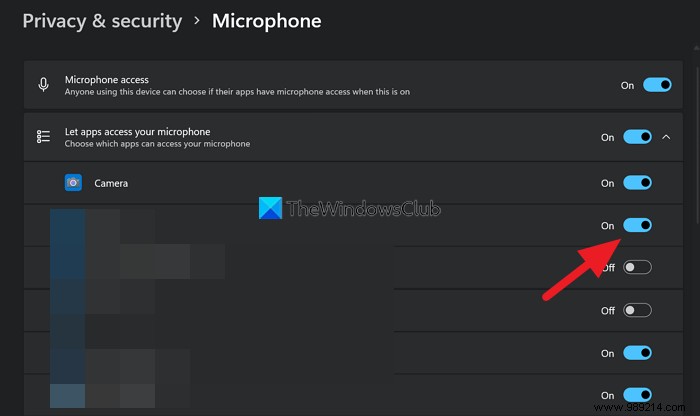
See if it fixed the problem.
The other reason for Oculus Quest 2 mic not working can be outdated or corrupted drivers. You need to update the audio drivers to the latest version to fix the issue.
If the issue is not resolved after trying the above methods then there might be a hardware issue with it. Try contacting customer service to resolve the issue.