Whenever we open links in apps like Twitter, Reddit, etc., the links always open in a basic browser. Well, I don't know if you are aware of this fact, but this browser is not part of the current application. Instead, it's a built-in browser that comes with Android called WebView.

The WebView browser is quite basic and most of the time is not able to load things like video, GIF and even photos. The browser is good just for reading stuff. Most of the time, you have to tap on the Open in Browser option to see all the content of the page. Things to note here are that since the WebView browser is part of the Android system and not the app, it can be modified.

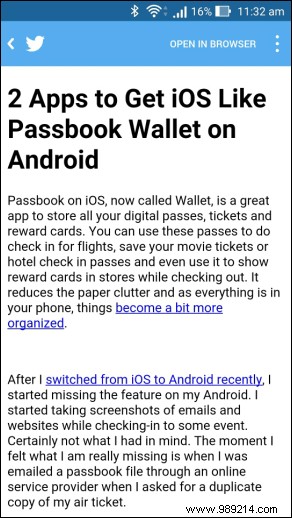
Today we are going to see how to change WebView with Chrome browser on Android as default browser. Not only will this make the page load faster, but you'll also be able to use all of Chrome's saved passwords and form-fill data without manually switching. The thing to note here is that the trick only works for users who prefer Chrome browser and not for Firefox, Opera and other similar apps.
Chromer is a brand new application launched for Android which makes the task at hand possible. The app lets you use Chrome's custom tabs on any app without the app developer manually implementing it. The app is free and works on all devices running Android 4.1 and later. Root is not required for the app to work.
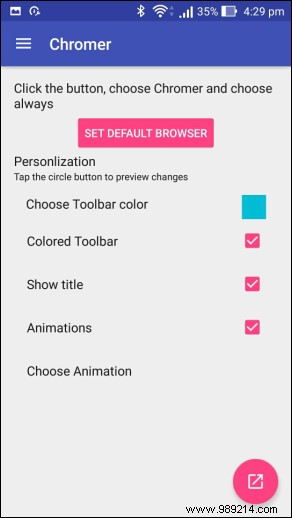
After installing and launching the app, you will be asked to set it as your default browser. Make sure you choose Chromer and not Chrome Browser. Chromer is faster than Chrome because it loads the lite version of Chrome browser to view web pages quickly.
Moreover, you can choose the color of the toolbar and also display the title of the web page. There are two animations you can choose to load the Chromer and that is swipe right or swipe up. The feature can be turned off if you want to keep things minimal and simple. The preview button at the bottom will open Google and give you a preview of how Chromer will load instead of WebView.
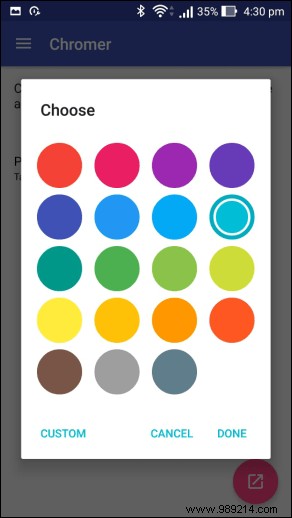
As the page will be powered by chrome, you will be able to use basic functions like search within the page and fill out a form. If you have enabled the Chrome data feature on the main browser, the settings will also be enabled in Chromer. This way you can save data bandwidth at all times.
Later, if you want to use additional features such as history, bookmarks and multi-tab browsing, then you can choose the Open in Chrome option in the three-dot menu.
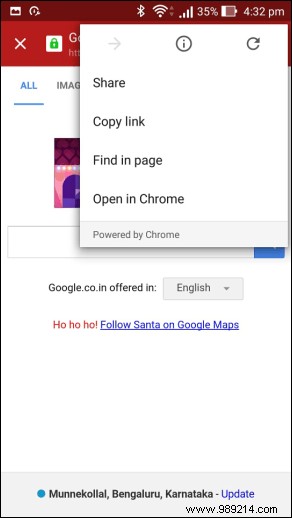
This is how you can use Chrome tabbed browser on WebView. Chromer not only provides an efficient and fast way to view things online directly from apps, but also proves to be secure. WebView receives hardly any updates, but since Chromer emulates the Chrome browser, it is regularly updated to improve security and speed.