Android is a wonderful mobile operating system developed by Google. It's fast, it's popular and above all it's a worldwide success. Now, if something is this popular, there's very little chance that advertisers will pass on the opportunity to bombard users with information about things they don't want to buy.
Contents1. Using Adblock Browser for Android2. Using Google Chrome for AndroidBlocking pop-up adsUsing data saver modeStill far from a perfect solution
I find ads very annoying and I'm sure you can echo that thought as well. If you do, I've found a number of ways here that you can get some respite from ads while using your mobile. I said a little respite because as we discover new ways to circumvent ads, companies and advertisers are making it harder for everyone by forcing them on us. However, there is still some hope and by using the methods below, you can bypass the ads as much as possible.
Adblock is not a new name in the internet world. This service evolved from a basic pop-up blocking system and today it has a standalone browser capable of detecting and removing advertisements from any web page.

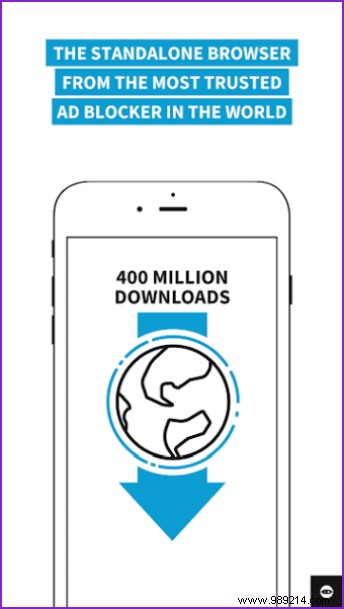
The operation of the Adblock browser for Android is very simple. When a user enters the domain address of a website, that browser downloads the content of that web page and filters all advertising or advertising content before making it visually accessible to the user.
As a result, the web pages a user sees are free of advertisements. While for desktop there are a number of extensions available for popular browsers such as Chrome, Firefox and even Edge, on mobile things work a bit differently and hence users need a standalone solution to things work out.
The only downside of Adblock Browser for Android is that it cannot bypass websites that have implemented a full page block for users who use Adblock or similar ad blocking services. To view these websites, they would have to open them in a different browser.
Download Adblock browser for Android
Everyone knows that Google Chrome for Android is a pretty amazing browser, but we don't know that this browser comes with some really cool features that can help you avoid lots of ads without having to rely on extensions or software third parties.
Of all forms or advertisements, pop-ups are the real deal breaker. They try to grab your attention by opening a new tab and that can be very annoying. Fortunately, Chrome for Android comes with a built-in pop-up blocker and by using it you can get rid of many annoying ads. Here's how you can enable it.
Step 1 :Open Chrome's settings by going to the three-dot menu at the top right of the screen. From there, select Settings to continue.
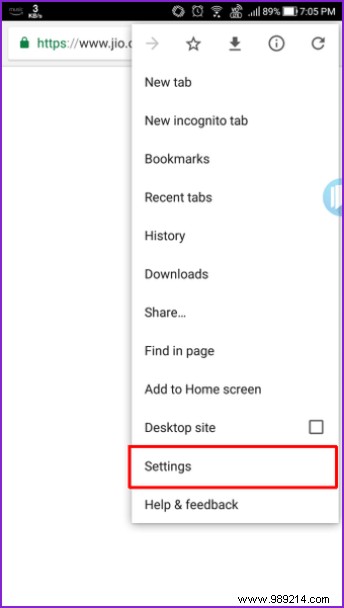

Step 2 :From the options given, select Site settings and from the options, select Pop-ups. If the option is set to enabled, select this tab and disable pop-ups for all sites.


Another great way to avoid ads while using Chrome is to use Data Saver Mode. In this mode, Chrome automatically compresses all aspects of a web page that are unnecessary or unnecessary for that website to work on a mobile device.
This way, Chrome essentially removes all of the data-rich interactive content and presents a clean and simple looking web page that has all the information and none of the nuances.
However, if you don't mind the ads, that's a whole different story. In this case, you can simply ignore this option. If you want a clutter-free experience, enable data saver and follow these steps to do so.
Step 1 :Open Chrome's settings by going to the three-dot menu at the top right of the screen. From there, select Settings to continue.
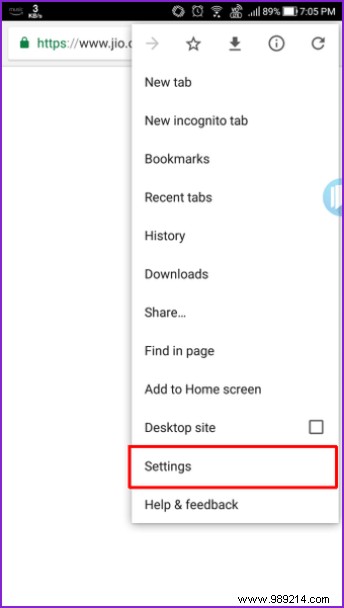

Step 2 :In the options, select Data Saver and activate the switch.


Now, every time you open a webpage, Google first compresses it using its servers and then opens it on your phone.
Download Google Chrome for Android
Although these hacks can save you from seeing a lot of ads, there is no perfect system to circumvent them. It's like a catch-up game that product manufacturers play and we, the users, get sucked into it.
Every time a new system is invented to circumvent the ads, the product companies, who are essentially paying for those ads, come up with a new way to shove it down our throats.

A relatively new method adopted to circumvent ad blocking services is that websites installed codes that would detect ad blockers and ban any device using that service and not show their content to them. To view content, a user must disable the ad blocking service.
In my opinion, users should be able to choose whether they want to see ads or not. However, that is not how the economy works. Eventually, this battle is likely to continue. New methods to avoid ads will continue to arrive and new ways to kill these methods will continue to be researched.