Watching videos on smartphones now comes second to listening to music as a source of entertainment on the go. There are many services to choose from when it comes to music streaming, but YouTube and Facebook are two of the big players when it comes to streaming video to smartphones.

Since this streaming is on the go, they require a cellular data connection and they are not cheap. To solve the problem, YouTube has already rolled out the offline playback feature where the user can download over Wi-Fi for offline viewing. This feature is very useful as it helps to reduce data usage and hence is inexpensive.
Facebook, however, has not rolled out this feature for users. Videos are simply saved as bookmarks and require an active data connection when playing them later. So, to save on entertainment cost, today we will see a trick using which you can download Facebook videos on your Android and watch them when you are offline.
Cool Tip: Own an iPhone? Click here to see how to download Facebook videos to your iOS device.
We would use an app called MyVideoDownloader for Facebook available on the Play Store for the trick. Although there are many apps available for this task, this one has the least ads which also saves frustration.

When you install and launch the app for the first time, you will be asked to log in using your Facebook account. Once done, the app will show you your wall feed and the sidebar will help you navigate to specific sections. From here, you can navigate to specific pages and groups to browse videos.


Now all you have to do is tap on the video you want to download and you will be given the option to download it to your device. The moment you tap on the option, the Android downloader will fetch the file and ask you to save it to your SD card.


Under the Settings column, you will have the possibility to download videos in HD (high definition). This will download the highest quality available for each video. In the My Videos section, you can easily find the videos you liked and saved in the past. Download locations and other nifty tricks can be configured in app settings.
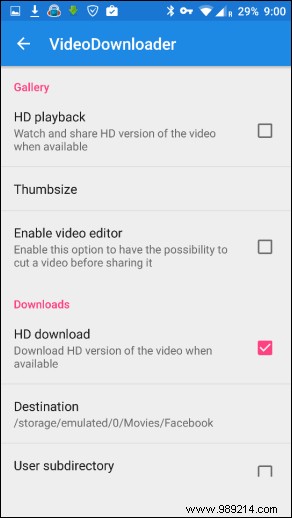
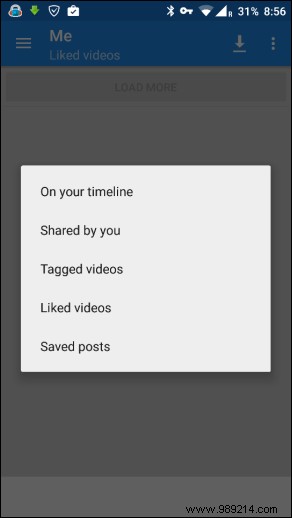
It is more or less that. You can now watch these downloaded videos on any video player you have installed on your device. If you don't use MX Player to watch videos on your Android, I recommend you to try it once.

Note: These apps make it easy to download videos, but from my personal experience, they either get deleted from play store for various reasons or developers take them down. If by any chance you are unable to download the app from the Play Store, you can download and download the APK using this link.
The app works flawlessly and the mirror link will ensure that it helps our readers for a long time. However, if you find that the trick no longer works, please contact us on our forum and we will do our best to find a new trick.