TikTok videos aren't what you'd call long, but sometimes you might want to skip a few seconds ahead, especially now that videos can be up to three minutes long. Or you may have a favorite moment that you want to replay over and over again. Anyway, TikTok recently added a way to skip forward and backward on its videos. (Note:This feature may not have rolled out to all users yet; if you haven't, it should be coming soon.)
When playing a TikTok video, look at the bottom of the video for a faint white line. You probably won't see it in every video; after some experimentation, I found that I found it mostly in the longer videos. If you see it, you can use it to move forward and backward:
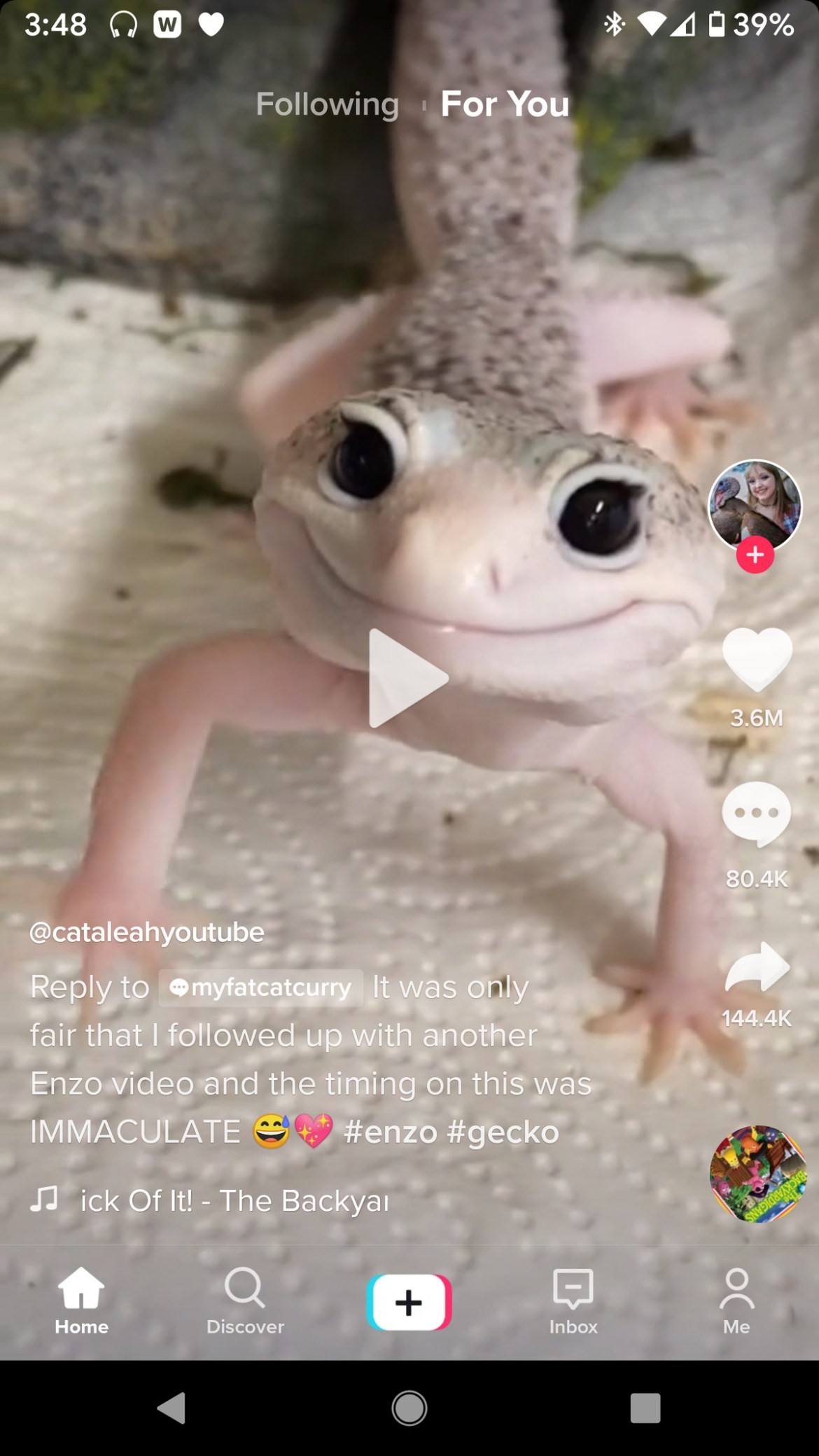

Update July 7, 2021 9:40 am ET: Updated to mention that not all users have this feature yet.