If you fancy a retro gaming session and also have a Raspberry Pi handy, you can install RetroPie on Raspberry Pi to create your own vintage gaming rig.
ContentsWhat you'll needInstall the Raspbian OSInstall Retropie in RaspbianSet up your gamepadWhere can I download RetroPie ROMs?Time to play:Run games on RetroPieThere's no shortage of game emulators, but RetroPie is one of the most popular retro gaming projects, largely due to the sheer number of different emulators it supports. Whether it's SNES, Atari, Sega, PlayStation or anything in between, you can play all your favorite retro games on RetroPie.
To complete this project, you will need:
Once you've assembled all your tools, you're ready to build your gaming rig!

6. When prompted, select "Yes". This will install all the base packages required to run the RetroPie SD Image.
7. Once your installation is complete, you can boot into RetroPie by running the following Terminal command:
emulation station
As this is your first time using RetroPie, you will need to configure your game controller:
1. When prompted, connect your controller to your Raspberry Pi via USB cable.
2. Press and hold any button on your controller, and RetroPie should identify your controller automatically.
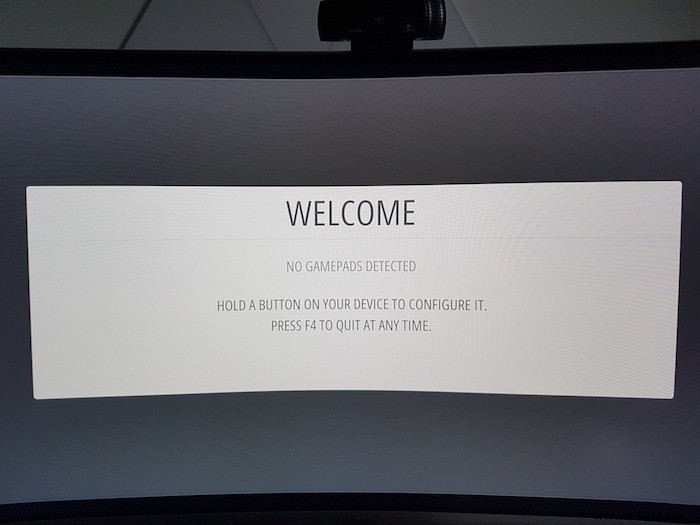
3. RetroPie will now walk you through the process of setting up your controller.
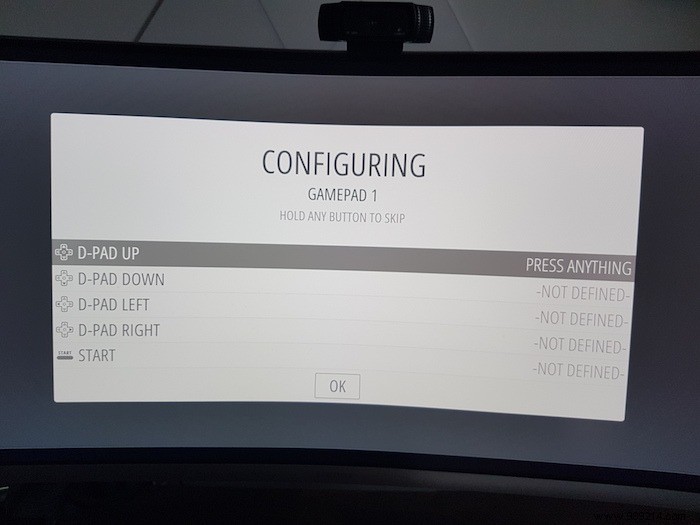
Once you have completed this setup, RetroPie will be ready to use. However, you may have noticed that one thing is missing:no games are provided!
RetroPie games are distributed as ROMs, which you will need to download game by game. There are many free games that you can download from online ROM repositories, but you should always make sure to download your games from a reliable source.
Some websites violate copyright by offering proprietary games for free download, while others bundle their ROMs with malware. If you think a website might not be entirely legit, it's always best to err on the side of caution and find another source, or you can search the internet to see if other RetroPie users have posted their experiences with this particular website. .
If you have a specific game or game genre in mind, it's always worth doing a quick Google search to see if that game is available as a free RetroPie ROM. For example, if you wanted to relive all those afternoons you spent playing Tetris as a kid, you can search for “Tetris ROM RetroPie”.
If you are looking for a legit source of free ROMs, then MAMEDev has a selection of RetroPie compatible ROMs.
Once you have downloaded your ROMs, place them in the "~/RetroPie/roms/console folder ” where the “console” is named after a console, such as SNES or NES.
RetroPie automatically identifies new games, so just fire up the emulator and your new game should be waiting for you!

To launch a game, simply select it from the main screen using your gamepad.

Depending on the game you've chosen to play, you may need to do some initial setup, but RetroPie will walk you through the process. Good game!
Congratulations! You've built yourself a retro game console with little effort. Now you can check out these optional packages you can install for RetroPie and customization tips to improve Retropie's gameplay and performance.