At the annual State of the Word Talk, WordPress co-founder Matt Mullenweg shared some very interesting tidbits. As an example, we learned that only 4% of newly created blogs on WordPress.com actually saw ongoing use (see the difference between WordPress.com and WordPress.org blogs). It was also revealed that nearly 31% of WordPress users access WordPress using iOS devices like iPhone, iPad, and iPod touch. Did you know that there is an official WordPress app available on the app store? For our beginner level users, we decided to show you how to use the WordPress app on your iPhone and iPad devices.
Great content ideas are everywhere, and the WordPress app for iOS lets you run your site without losing mobility. Take some photos, record and upload a video, write quick posts while sitting on a train or bus, walking or hanging out with your friends. You can take your WordPress site with you in your pocket.
The WordPress app is designed to be mobile and touch friendly, making it very easy to use. It has an intuitive user interface that makes it a joy to use. Typing without a physical keyboard had been a problem for many bloggers. By combining the native iOS touch keyboard with the WordPress app formatting buttons, it will be simple and easy for you to write posts on your touch devices.
As your blog or site grows, you'll want to stay in touch to see if there's a new comment that needs approval or a new order on your WordPress-based eCommerce store. You can perform these tasks without having to sit at your desk or use a PC.
It is true that you can open the WordPress admin area in a mobile browser, but the problem is that the WordPress admin area does not have an optimal interface for smaller screens. On the other hand, the WordPress app is made for iOS devices, so the interface is designed to be more touch-friendly and small-screen friendly.
Note:The WordPress app is available for Android, BlackBerry, and Windows phones.
The WordPress app for iOS devices is available for free on the iTunes Store. After installing the WordPress application, log in with your WordPress site username and password and provide your website URL. The iOS app will connect to your WordPress website and retrieve your data.

The WordPress app for iOS devices has a simple and intuitive user interface. There is a menu on the right where you can jump to different sections of your website. You can write or edit posts and pages, manage comments, view the site or go to the administration area in a browser.
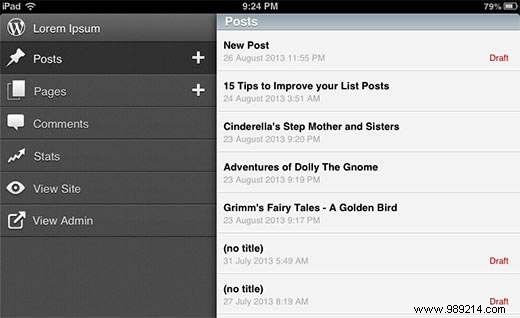
There are two buttons at the bottom of the menu, Settings and Photo.

The settings button will take you to configure different options for using WordPress on iPhone or iPad. You can also add multiple blogs and sites from the settings page and manage them from the single WordPress app on your device.

Many WordPress users who use the WordPress app on their iPhone or iPad generally like to post content on the go, and photos are a big part of that content. The conveniently located photos button allows you to take a photo and upload images from your iPhone or iPad to your WordPress site with just a few taps.

This is a great solution for travel bloggers, and several of our users have used this feature on vacations in Europe and other parts of the world.
Writing a post in the WordPress application is simple. Tap the add icon next to the posts and start typing. The post editor in the WordPress iOS app has a clean interface that allows you to write easily on your mobile device. The keyboard interface in the post editing area allows you to do basic formatting and add links. You can also upload media and other files by pressing the attachment icon.

Every post you write or edit in the WordPress app for iPhone or iPad has a settings button at the bottom. There you can choose a post status, set visibility, add a featured image, etc.

You can read, edit and approve comments directly from the WordPress application. WPBeginner gets a lot of feedback every day, so we can really appreciate this feature. It allows bloggers to moderate and approve comments on the fly. So even when you're not at your desk, you can always be a part of the discussion on your blog.

Over the years, the WordPress iOS app has improved significantly. We hope this article will encourage more users to try the WordPress app on their iPhone and iPad.
Give it a try and let us know your experience in the comments below. What do you like or dislike about the WordPress application?