Sound enhancements aren't one of Android's strong suits as there are no stock settings where you can even configure bass boost and equalizer for the music you listen to on the droid. Sure, we have some amazing apps like Poweramp and doubleTwist that come with a built-in equalizer and other sound-enhancing settings, but only come in handy when listening to locally saved music files.
But we hardly listen to local media files these days. We have streaming services like Spotify and Rdio that make it easy to discover and listen to new music. But they do not have the option to improve the sound. Therefore, to fix issues on Android for music lovers, today I am going to talk about two great sound enhancer apps to get better sound effects globally on Android.
There is one app each – for rooted and non-rooted Android users. So let's take a look.
As strange as the name of the app may sound, it works great when it comes to digitally enhancing your Android phone's audio output. The scope of apps is limited when not designed for rooted phone, but Noozxoide EIZO-Rewire does a great job in its functionality. The application is available on the Play Store and can be installed on any Android phone.
The last update date of the application is January 2013, but it works fine without any problem.
After installing and launching the app, it will offer you three options on the home page of the app. Options are line-out (for headphones and external speakers), speakers (internal), and wireless for Bluetooth headphones/speakers. You can select one of the enhancements depending on how you play your media.

The application reproduces the sound of virtually any application on Android and streams it in high quality. How the app works can be a little tricky to figure out, but I'm sure that's not what we're interested in. Let's see how the app works.

I tested the app with my Monster DNA headphones and JBL Bluetooth speakers and there was a significant difference in sound. Noozxoide is not your ordinary sound equalizer where you can boost the bass or treble of a song. Here you can work on surround sound, digital presets and more. If you're not sure what each of the settings means, just do a trial and error method until you get the best sound quality.
If you want to disable Noozxoide, open the App Info from the persistent notification in the drawer and tap force close.


Cool Tip: If the aforementioned app is a little out of your area of expertise and all you're looking for is a simple equalizer, you might want to check out Universal Equalizer app for Android.
Viper4Android Audio Effects is the ultimate app to use if you have root access on your Android phone. The privileges provided by rooting are required to install audio libraries and special drivers for the application to work. Viper4Android will ask you to grant it root access the first time you launch the app. After installing the drivers, you will be asked to restart the device for the changes to take effect.
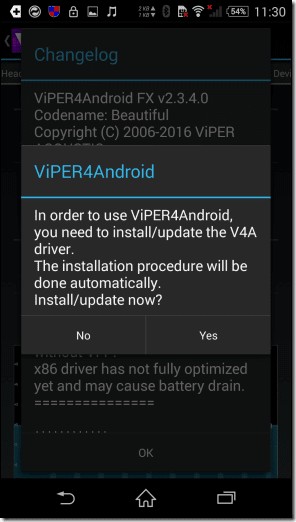
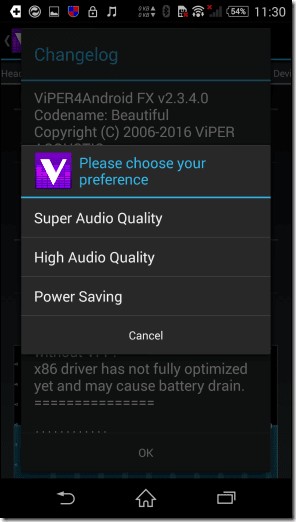
Note: The app will ask you what kind of audio enhancement you want. I would recommend Great audio quality . Remember that the application requires at least a dual core smartphone with a GB of RAM to work.
Finally, open the Android Settings and go to Sound —>Music enhancement and select Viper4Android .
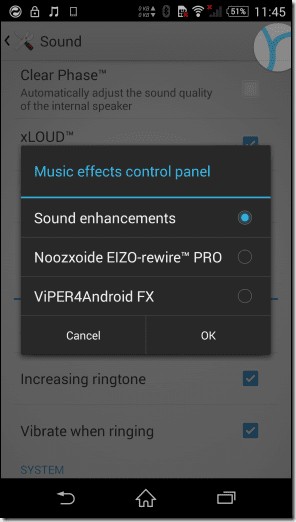
Once you have done that, the app is your playground. There are different settings for speakers, headphones and Bluetooth speakers with an amazing equalizer and various presets. So, as I mentioned before, experiment with different permutations and combinations of settings until you get the best sound experience.
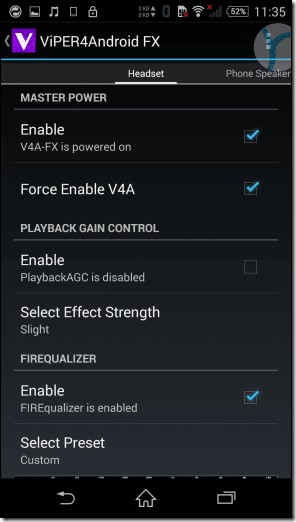

To be frank, there were many settings in both apps that even I don't understand, but I managed to do it. Your ears should make the decision for you here, so try different combinations no matter what they say. Remember to listen to songs at safe levels when using headphones. These effects are great, but only at the recommended volume.