Sharing photos has changed drastically over the past few years and now we can instantly share them with our friends and family easily and comfortably. However, there are times when one of your friends can't wait for you to share the photo on a social network, or say, you're in a group where someone wants to see the photo you just took on your phone. . The only option we have then is to pass the phone to the friend and let him take a look at the photos.
However, the problem is that most people don't stop swiping when they're supposed to and keep snooping around your private photos that you have in the gallery. We've seen a few apps on how you can limit which photos your friends can see and they work.
But today I'm going to share a new app that protects not only your privacy but also those troll friends who are a little too eager to know what's in your gallery.
The app name is Ninja Snap and you can install it from play store. It's a free app with no in-app purchases, at least for now. Before you open the app, let me explain how the app works. In the app, you select a few photos that you want to share with your friends and hand them over. If the person continues to browse the photos, the app will take selfies of the person viewing the photos and display them in real time.
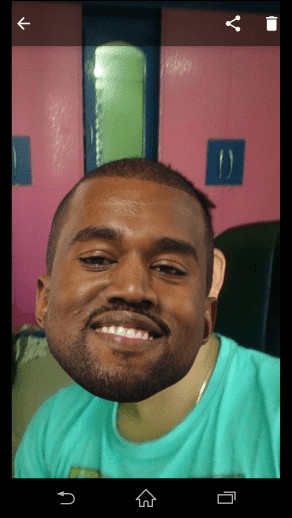
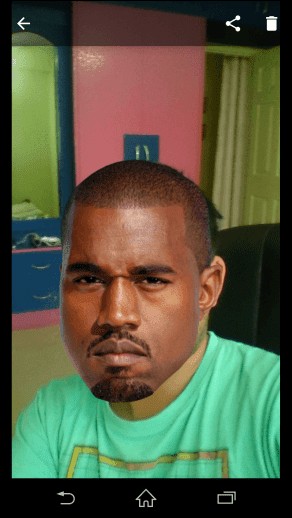
What's exciting is that you can add Kanye's image just to spice things up. Images will show up on selfies and there are plenty of photos of Kanye to troll your friends.
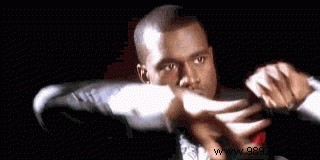
Using the app is quite simple. On the first screen, you will get options like the Infinite Gallery which will continue to take a selfie of the person until they stop snooping. The next one will add Kanye's images to the selfies. Always make sure to choose the option to kill the app when the back button is pressed so that the user cannot return to the photo selection screen.
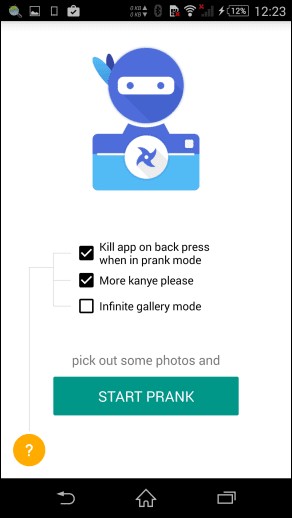

The app needs at least two photos to select before it can create a limited gallery. Long press the photos to select them, then tap the message icon. An entire folder or an album can also be selected at one time. That's about it.
Guest mode: If you're on Android Lollipop, you can use guest mode and screen pinning to lock the app and prevent your friends from snooping around.
If you really want to take things seriously, I advise you to use applications like Droid Protector to lock the images using which your galley is accessible. You can also include Ninja Snap in the list and completely secure your device photos.
So that was pretty much about the app. It can be used for security purposes or as a stupid trick for your friends. Completely your call, but share with us some of your selfies as Kanye.