Be honest. You probably use your smartphone more than you should, but you're far from alone. It's addictive to check social media, play games and of course just watch them when you're in a socially awkward situation.

The Apple Watch and other smartwatches have tried to cure smartphone addiction around the world, but it's still too early to say for sure if they've done anything. In the meantime, try downloading just one more app:Moment for iOS. The tool analyzes how often you and your family use your smartphones, tracks your habits, and suggests ways to try to break addictive usage patterns.
Tip: Android users, also check out OffTime for your smartphone addictions.Moment is a freemium app, so it's free to download but you'll have to pay to access additional features. What you can do for free is track your habits. Moment monitors how long your phone is used each day and tells you when you've used it throughout the day. It can also optionally monitor your individual app usage, but this requires you to screenshot your battery stats every day and pass them to Moment for analysis.

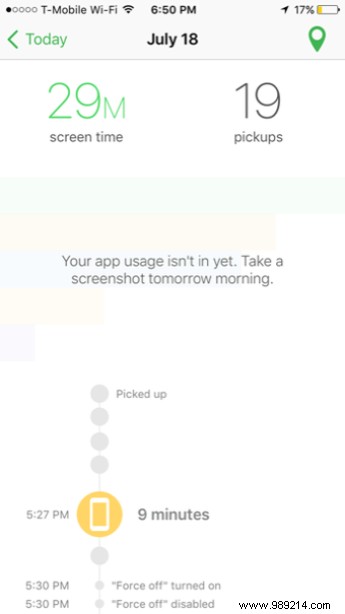
If you want to unlock the majority of features that can help you break your habits, you'll need to upgrade. The Pro version of Moment is a one-time purchase of $4.99 and it adds the ability to set daily limits, restrict your usage, reminders, and something called Phone Bootcamp.
After you've used Moment for a week so it can figure out what your habits are, you can sign up for Phone Bootcamp in the app. Every day for 14 days it gives you a different task to do and that is your only job. Tasks are all about using your phone less, so be prepared.
Note: This part of the application, Phone Bootcamp, is completely optional.If you want to involve your whole family, this requires a separate purchase. Moment Family is a subscription service — three months for $14.99 or 12 months for $44.99. It unlocks Pro for each family member, monitors each person's usage on each iOS device, and syncs all data.
Once you've unlocked Pro, you can start setting daily limits for yourself (or your family with a subscription.) Tap the Settings icon then Daily limit to set this up. Choose how long you want to be able to use your iPhone each day. Once this time has elapsed, you will receive an alert asking you to hang up your phone.
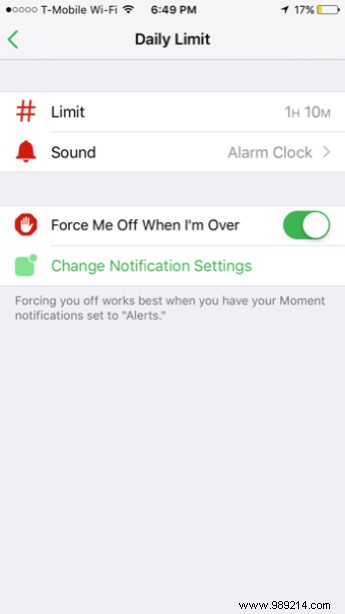

If you need more discipline, turn on Force me to quit when I'm done to hear a persistent, annoying ringtone that won't go away until you lock your phone.
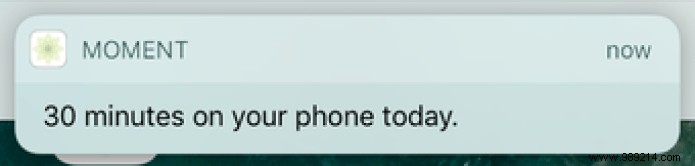
Tiny Reminders is also a feature that helps you become aware of your usage. Enable this option to receive an alert at a time interval of your choice (the default is 15 minutes) with a subtle sound that informs you of the time that has passed.
My favorite feature of Moment is Screen-Free Time because it cuts to the chase and is perfectly effective. When you go to app settings, enable Screen-free time keeps you away from your phone for a while. How, you ask? It emits a loud and annoying ringing sound as soon as it is activated until you turn it off or the time is up. This plays and warns you to stop using your phone even if you're not actively using the app, like with daily limits.

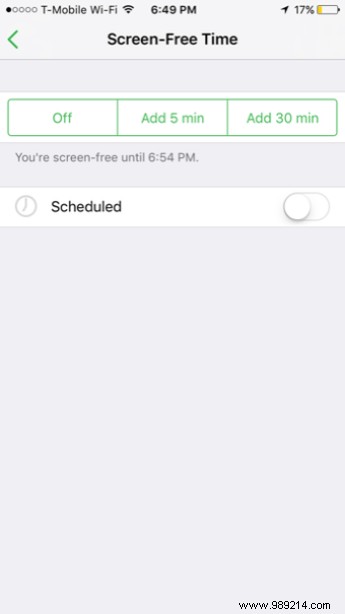
If you need to focus on something and don't want to give in to the temptation to check your phone, this is absolutely the feature you'll be using often. You can even set up a schedule so that it turns on and off automatically when you need it, for example during working hours.
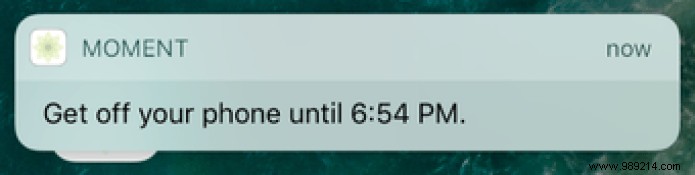
READ ALSO: Top 4 iOS apps to motivate you