Every morning, once I'm fresh and ready for breakfast, 15 to 30 minutes are spent on my smartphone. From news to weather forecasts, I get all the information I need to stay up and running all day while coffee is being brewed. I'm sure most of us would follow the same trend and there's no denying that we're addicted to our smartphones for everything these days.
ContentsWeather WidgetWeather Forecast and GO WidgetsLive Weather with Free WidgetsNews GadgetsNews in BriefNews RepublicCalendar WidgetMonthly Calendar WidgetSocial Media WidgetHoot Suite for AndroidConclusionIdeally, you should open multiple apps to get all of the day's updates. But this is Android we're talking about, and unlike other mobile operating systems, we have widgets that can be pinned directly to the home screen.
Therefore, let's see some interesting widgets that you can use on your Android phone in order to get all the new information directly from the home screen without opening any application.
Let's start with the weather, one of the most important things to know if you don't have time to look out the window. But then you could live in a place like Bangalore (India) where it can go from a sunny day to a windstorm and rain in less than an hour. A weather widget can save you by reminding you to take a raincoat or an umbrella before you go out of the house. So here are my picks for weather widgets
GO Weather has been helping me for many years now and I must say there are many widgets you can choose from, but personally I like the one with the extended forecast. You can see the weather right now as well as the forecast for the next 4 days right on your home screen. Clicking on the app will open the GO Weather app where you can see the hourly forecast for the day along with other details like wind, precipitation, etc.


Units are Fahrenheit by default, but can be changed to Celsius with Kms speed in app settings. Also, since appearance is important when it comes to widgets, apps offer the ability to install various free and paid themes to go along with your wallpaper.
Weather Live is another free weather widget you can try. That's all GO Weather is, but also includes a widget that displays hourly forecasts right on the home screen. So if you're feeling lazy to tap the GO Weather app for today's forecast, Weather Live can be a friend.
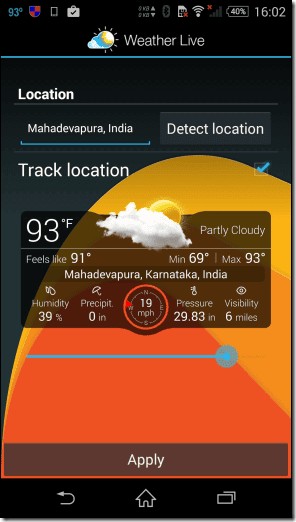

When you place the widget on the home screen, you will be asked to set the location. It is best to leave the detection automatic. Units can be changed in app settings. There are ads in the main app, but it won't get in the way. Theme support is however not available, but the transparency can be changed while applying the widget.
After the weather, make way for the news. When it comes to news, we have our specific picks. Depending on your demographics, you can install and choose any of the apps with corresponding widgets. We have widgets from all major news apps like NY Times, BBC, TOI, etc. These widgets are good, but not so great.
News in Shorts is a new kid in town that has already made quite a fan base. The idea of the application is to give you a summary of the news in less than 60 words and if necessary, you can open the corresponding new page to read the whole story. The app automatically gives you restarted news based on your location.
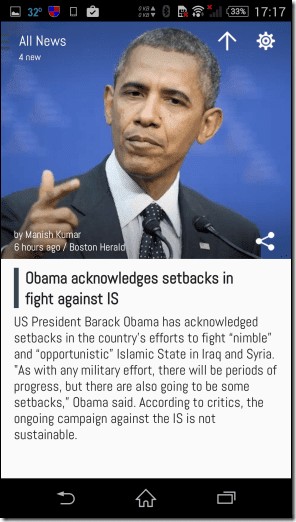
The most interesting thing about the widget is that it has a stacked map layout. Each news with an image on a card. The widget is responsive and you can swipe on it to jump straight to the next story. It's updated in the background, ensuring you always unlock your phone to receive new news.

News Republic is another news app you can try. Along with the stacked card layout, the app offers two additional formats of widgets that you can use. The interesting thing about the app is that you can choose the topic you are interested in. Let's say you're not interested in politics and all you want to know is technology, science and sports. Simply select the fields when applying the widgets.
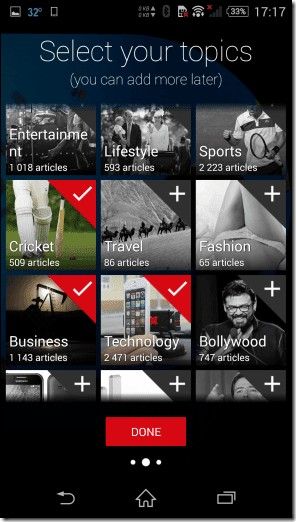
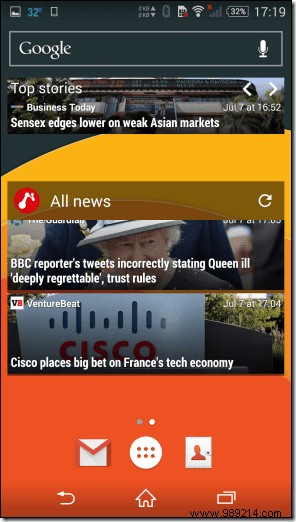
The widgets are responsive and you can either scroll through the headlines or tap on the news to open the full story on the app.
Now let's look at the appointments you have for the day.
When it comes to a calendar widget, this is just the monthly calendar widget for me. The default calendar apps aren't interactive at all. You just have 3 days and that's the scope of it. But with the Month widget, you can view and add events right from the home screen. Rather convenient than opening the whole application.

What makes it the best is the ability to apply different themes. We've done a full review of the widget and you might want to check it out for the full review.
Additionally: Here are 3 other widgets that might suit your needs to stay on top of your schedule.
Finally, it's time to verify your friends with the Hootsuite social app.
The Hootsuite app takes care of your Twitter, Facebook and Google+ accounts under one roof. We have separate plugins for them that fall under three different apps. But if you want one app to get all your social feeds, you can try Hootsuite.

So here are the six widgets you can consider installing on your Android to get your mornings started. If there are additional widgets you would like to add to the list, please mention them in the comments. I love to hear and learn new things from the ideas of my readers.