If you like to play Minecraft and you are looking for a way to play with your friends on another platform, this guide is for you. We walk you through how to play cross-platform Minecraft between your PC and Xbox.
SummaryWhat are the requirements for Minecraft Crossplay?How to play cross-platform Minecraft between PC and XboxXbox and PC Can Minecraft play together?How to add cross-platform friends on Minecraft PC?Minecraft is one of the most popular video games ever made. It is loved in all countries and played by many people all over the world. One of the main reasons the game is gaining popularity is its multiplayer capability. This allowed friends and families to hang out digitally while playing Minecraft. The developers have taken this to the next level with cross-platform support. You can play with your friends on any device or system they are on. Let's see how we can play Minecraft.
You must have the Minecraft Bedrock Edition to be able to play on multiple platforms. Your friend you want to play with must also have the same edition. Everything on cross-platform Minecraft is logged in through a Microsoft account. So you must have one.
To play cross-platform on Minecraft Bedrock Edition:
Let's go into the process in detail.
Click on Log in in the Minecraft game window and select to sign in with a Microsoft account.
Then click on Connect for free button and sign in with your Microsoft account credentials.

Once connected, launch the game and pause it to see the game options. Click on Invite to game .

Next, click on Find Cross-Platform Friends to start playing Minecraft on multiple platforms.
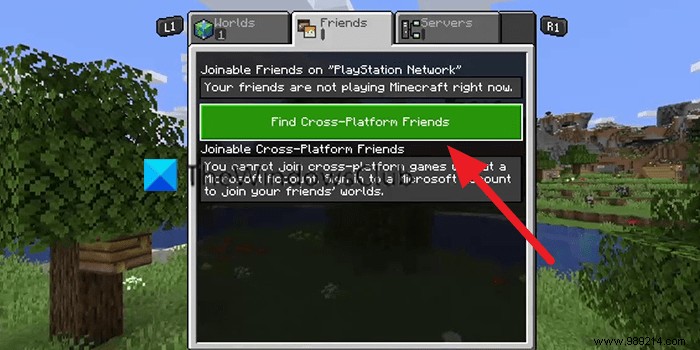
Then you will see Add Friends button. Click on it and add your friends to the list. After that, you will see who is online and who is not. Select the friends who are online and click on Send 1 invitation .
If they accept your invitation, you will be able to play them on multiple platforms. This is how you can play cross-platform Minecraft between PC and Xbox.
Yes, Xbox and PC Minecraft can play together, if they have the same Minecraft Bedrock Edition. You must follow the process above to play cross-platform Minecraft with your friends.
You need to sign in with a Microsoft account and launch the game. Next, you need to click on Invite to game and then select Find cross-platform friends. Then follow the steps mentioned above.