Many different apps in the App Store, especially those related to entertainment on the Apple TV, include the ability to subscribe to their services on a weekly or monthly basis. Some examples of apps that offer subscriptions are Netflix, HBO Now, Time Magazine, and Apple's own Apple Music service.

When you sign up for a subscription service in the App Store, almost every time you sign up for auto-renewal, which means you'll be charged every billing cycle for the service whether you use it or not. . If you want to manage these subscriptions and options such as auto-renewal, you can do so directly from your Apple TV.
Tip: You can even see subscriptions on your Apple TV that you signed up for on iOS or Mac as long as you've used your iTunes account.
To manage your service subscriptions on Apple TV, first go to Settings app on the home screen.
From there, swipe down and select Accounts .
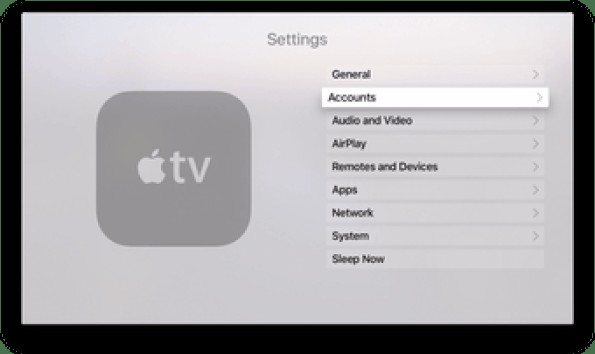
At the very bottom of this screen, choose Manage Subscriptions … under subscriptions. You will need to be signed in with your Apple ID, primarily for iTunes and the App Store, before you can continue from here.
Even if you're already signed in, you'll still need to enter your iTunes Store password in advance to verify it.
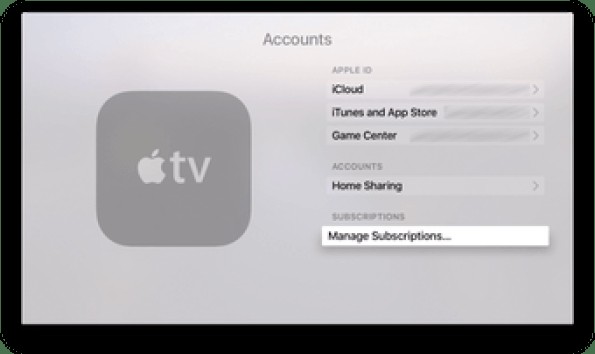
Tip: If you have the Remote app for iPhone or iPad, consider using it for this part. Typing with the Apple TV remote is extremely tedious, so you might as well use your smartphone or tablet keyboard instead. If you don't have Apple's Remote app, you can find it for free in the iOS App Store. It can also control iTunes on your computer.
Once you enter your password, you can see your subscriptions on all devices. Click on one to see the options available for that subscription. At the top, it will tell you the status of a subscription and information such as what plan you are on or if the subscription has expired.
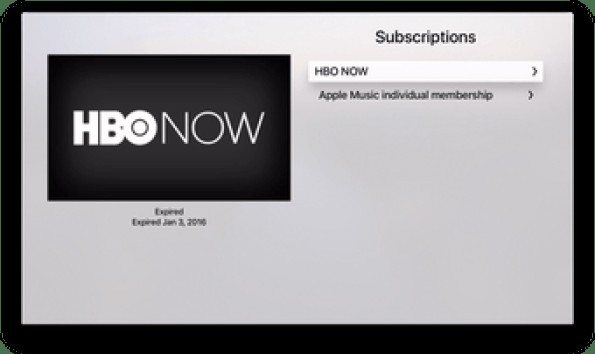
Below you can see the renewal options. For example, with Apple Music, you can change your monthly individual plan to a monthly family plan, which is an additional $5 per month and extends to family members on your account. You can also choose Turn off auto-renewal to automatically cancel your subscription at the end of the current billing period. If you cancel, subscriptions still appear in this section of Apple TV so you can renew at any time.
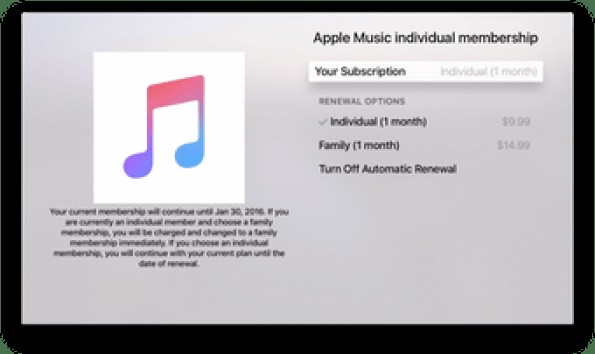
Finally, on the left side, the conditions of your subscription are described.
That's all you need to manage subscriptions on Apple TV. Don't forget that you can also manage subscriptions in the Settings menu on iOS and on your account page in iTunes.