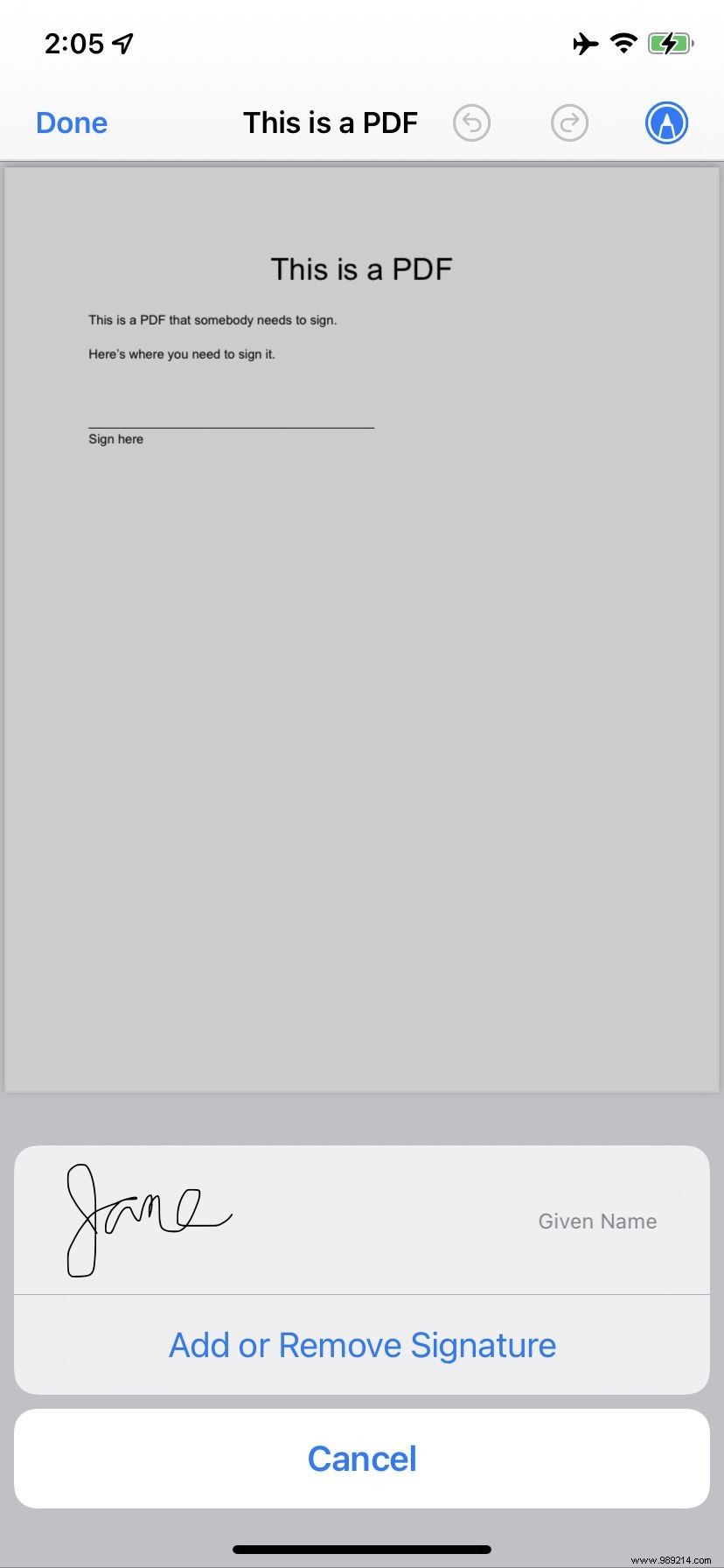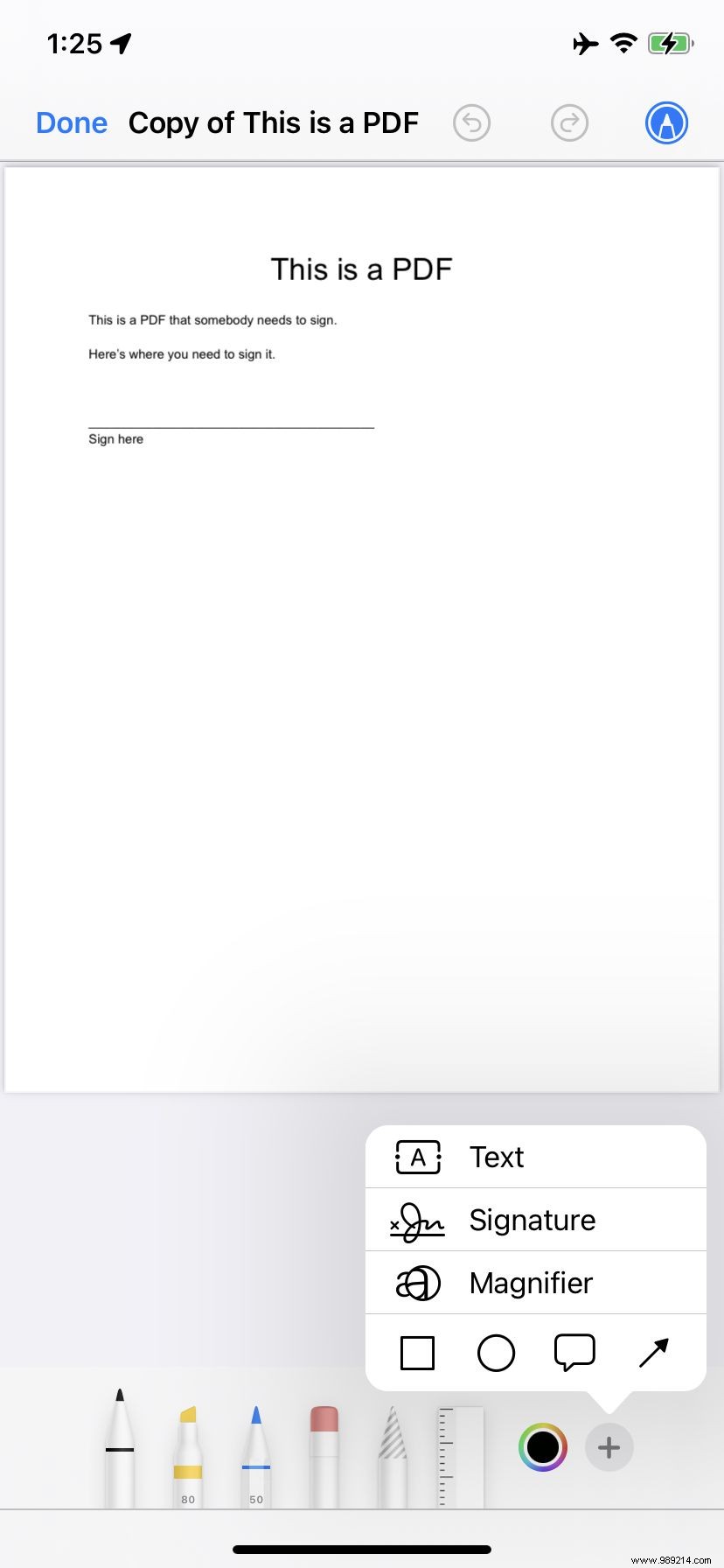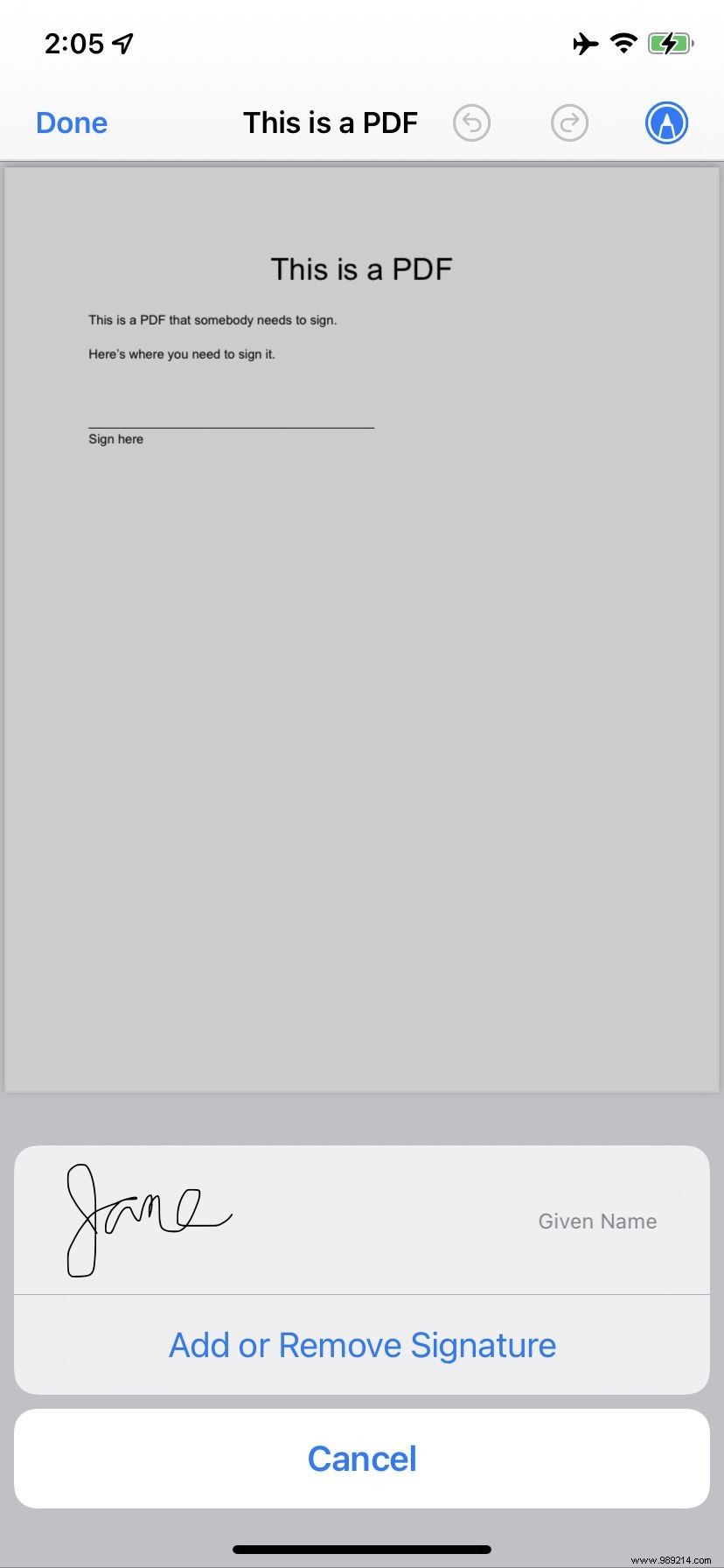More and more official papers are being turned into PDF documents, and you may be asked to sign one electronically while you're away from your computer (here, by the way, how to sign a PDF document using a Mac or PC). If you're using an iPhone, it's actually not that difficult; you can create a signature and reuse it using the iPhone's built-in markup tool.
Here's what to do:
- Open the PDF document in Markup.
- Press the plus sign at the bottom right.
- Press the Signature button.
- If you haven't created any signatures yet, tap the label at the top labeled "New Signature". (If you don't see "New Signature", tap the plus sign in the upper left corner.)
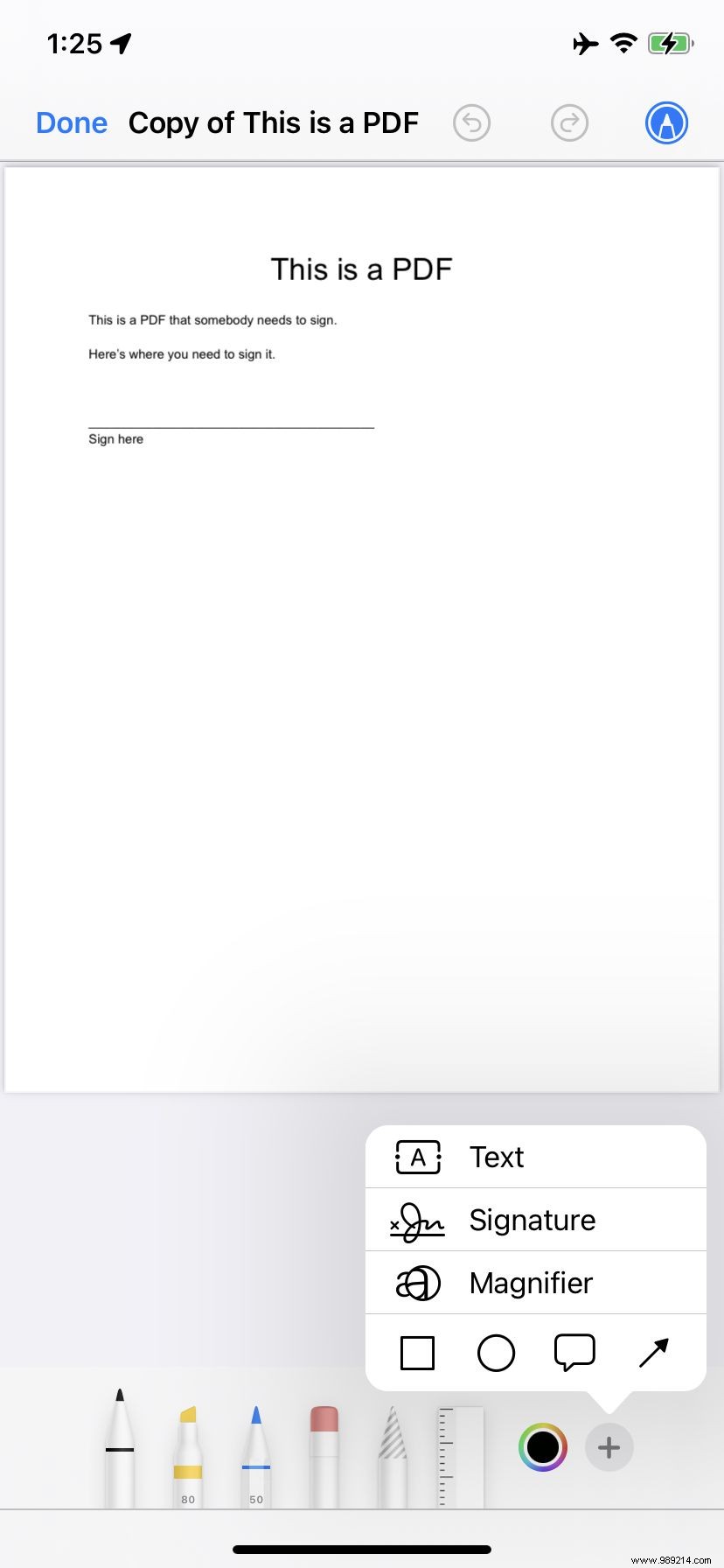

- You will have the option to tag your new signature with your full name, last name, nickname, etc. Or you can choose to have no label at all.
- Once you have chosen your label, you can then sign your name at the bottom of the screen. There's a "Clear" button if you decide you need to try more than once to get it right. Tap "Done" in the upper right corner when ready.
- Your signature will then appear in a box on your document. You can move and/or resize it until you are happy with how it looks on the document. When you're ready, tap anywhere outside the area. You can then use the markup for any other modifications.


- When ready, tap "Done" in the upper left corner and save the file.
The next time you open a PDF in Markup on your phone, tap the Signature button and the signature (or signatures) you saved will be there. Just tap on it and it will drop into your document. You can still select "Add or Remove Signature" if you wish.