Do you experience long loading times for Battlefront 2 on your Windows 11/10 PC? If so, this article will help you solve the problem immediately! There is nothing more annoying than waiting for a game to launch for an extremely long period of time. Unfortunately, that's exactly what gamers are experiencing with Star Wars Battlefront 2. It can be quite disappointing to get stuck on the loading screen when trying to play this amazing game. In this article, we have introduced some solutions to help you fix this loading problem on your PC.
ContentsFix Battlefront 2 slow or long loading times on PC1]Check for pending updates2]Update your graphics driver3]Increase virtual memory3]Resolve issues in Clean Boot StateIs Battlefront 2 suitable for children? Is Battlefront 2 a game worthy of the name?
If you are also facing such problem on your Windows PC then follow the suggestions below:
Let's see them now in detail:
If you're having trouble with a game, one of the first things to check is any pending updates on your Windows computer. Here are the steps you can use to do that:
A new update will be automatically downloaded and installed if available. Once complete, you will be asked to restart your computer to complete the process. Once the system restarts, open the game again. If it still loads slowly, continue to the next solution.
For this error, a corrupt or faulty graphics driver is likely responsible. Therefore, the next thing you need to do is update your graphics drivers and see if that fixes the problem. To update your graphics driver, follow these steps:
Apart from that, you can also update your graphics drivers manually through Device Manager on your computer.
After successfully updating the graphics driver, restart the game now. If you still have the same problem on your computer screen, try the next solution.
This problem can also occur when your virtual memory is low. This can affect system performance and slow down app downloads. If this happens, try increasing the virtual memory and see if the problem goes away. Here are the steps you can follow:
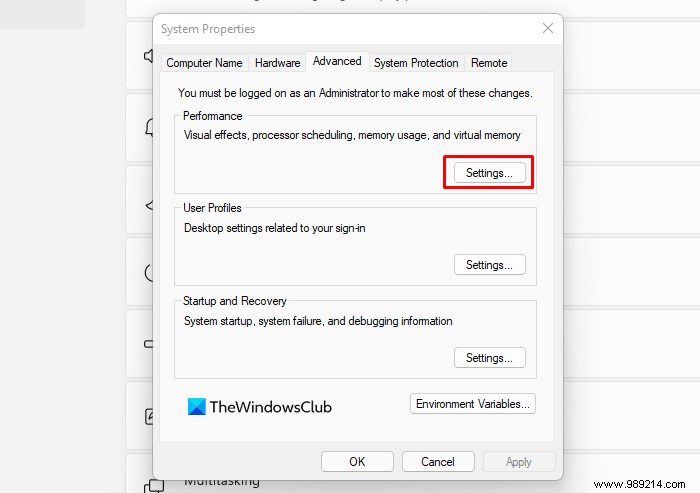
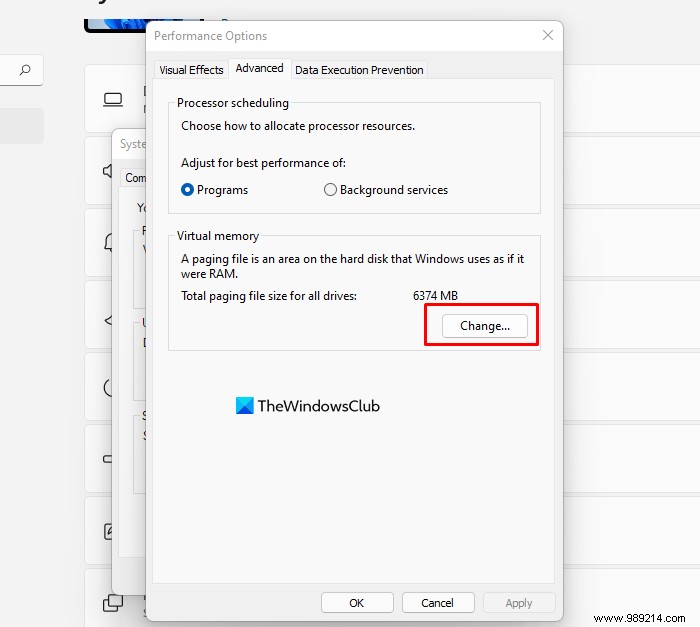
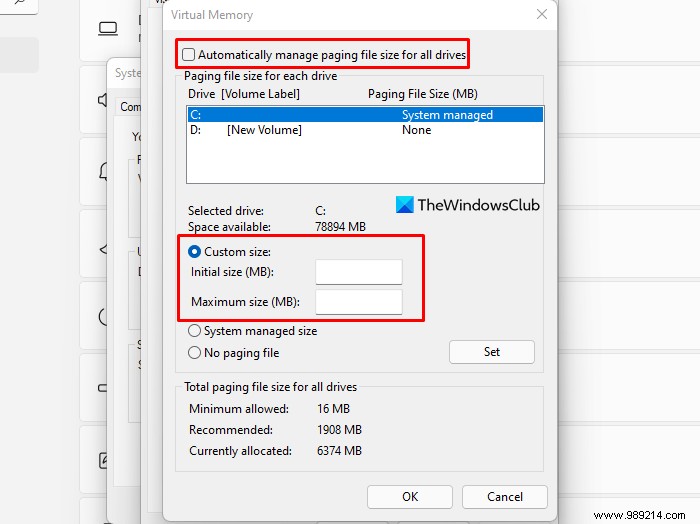
If nothing works, you can perform clean boot troubleshooting to determine what is causing the performance issues. In this process, only the most essential files and services can be loaded.
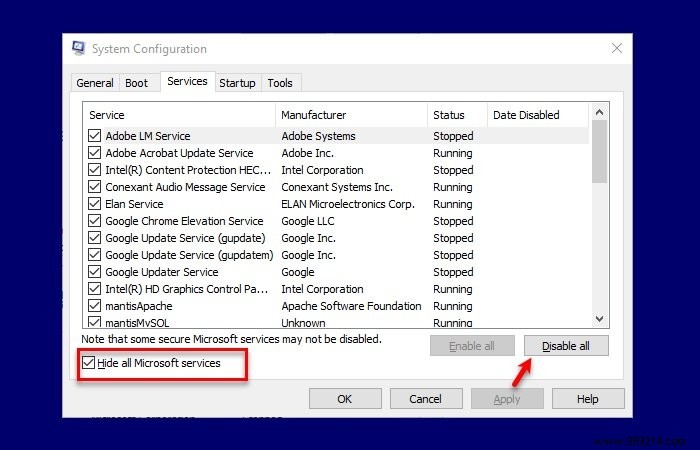
If the problem is solved, you can now activate the services one by one.
The ESRB rating for this game indicates that the content is suitable for anyone over the age of 13. This game may contain violent content, suggestive material, vulgarity, soft blood, and certain game elements. Here, violence refers to scenes of aggressive conflict.
Despite its age, it's still a fun and interesting game for new and old players alike. Although when the game was released it relied heavily on loot boxes and microtransactions.
That's it.