When you start using TikTok, you are asked for a profile name and username. If you've been using TikTok for a while, however, it wouldn't be unusual to decide to change one or both. Maybe you used your real name and didn't know at first that your name would be made public. Or maybe the name you originally chose is no longer quite suitable for the type of content you are going to publish. Or maybe you just decided you wanted to be known by something more exciting.
Either way, it's easy to change your profile name or username. (In TikTok, the username is the one preceded by an @ sign.)
Go to your profile page (by tapping the "Me" icon in the lower right corner).
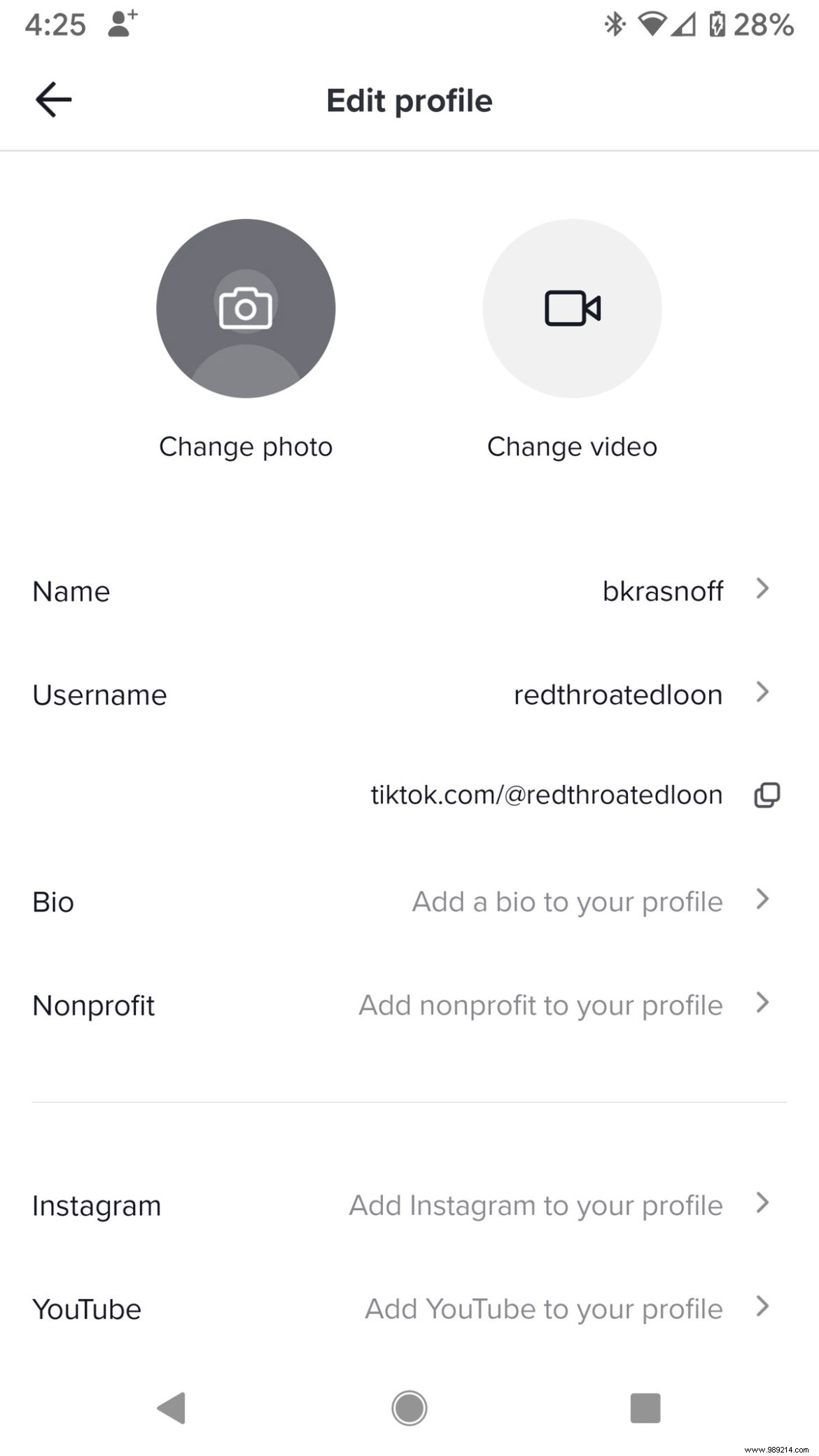
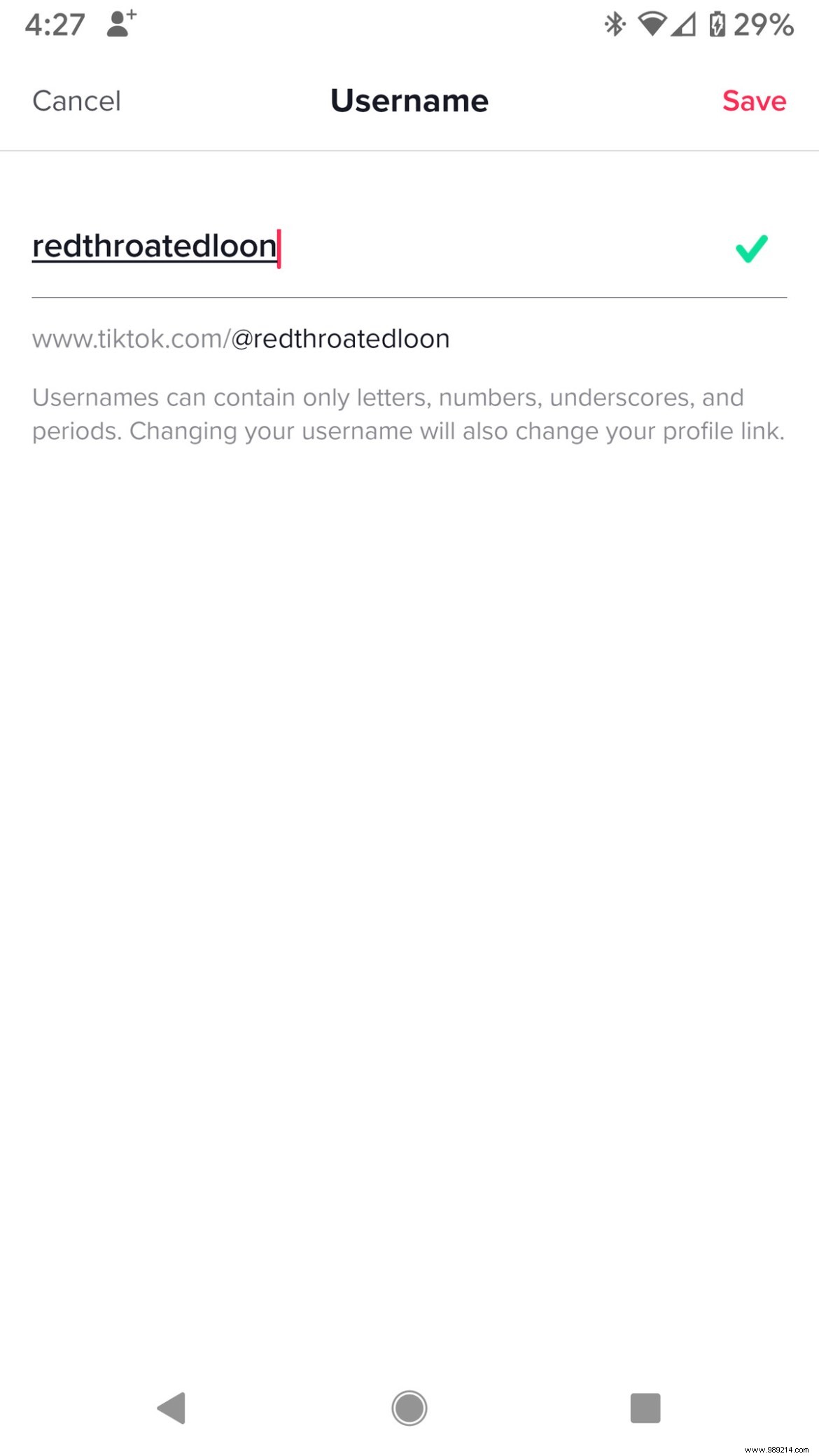
There are several other things you should be aware of before changing your username. First of all, your username can only be changed once every 30 days, so make sure you can live with it, at least for that period. Also, if you change your username, that means you will also change your personal TikTok URL (which usually goes something like tiktok.com/@username ). Therefore, anyone trying to use the old address will no longer see your videos.
The limit on TikTok
Join us for TikToks on the future of technology and science
Follow us!