Back then, one of the favorite features of the iPhone was that you could easily type with one hand. Indeed, Android phones were getting bigger and bigger while the iPhone still had a 3.5-inch screen. Even in 2012 it only got a slight bump to four inches with the iPhone 5 but still maintained the same width. Now that iPhones have caught up to Android in size, the argument is much harder to make that they're better for one-handed use.

To remedy this problem, software improvements must be made and some developers have already intervened. The following keyboard apps for iPhone are great if you want to be able to type entirely with one hand and in particular, just your thumb. Look.
Word Flow is a new keyboard app by none other than Microsoft. One of its main features is a one-thumb input setting. Activate it by swiping down on the right or left side of the keyboard to turn the layout into a wheel format that hugs one side of the screen. This brings the furthest letters closer to your thumb.
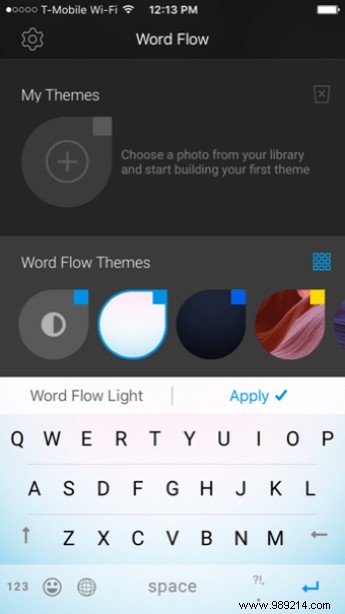
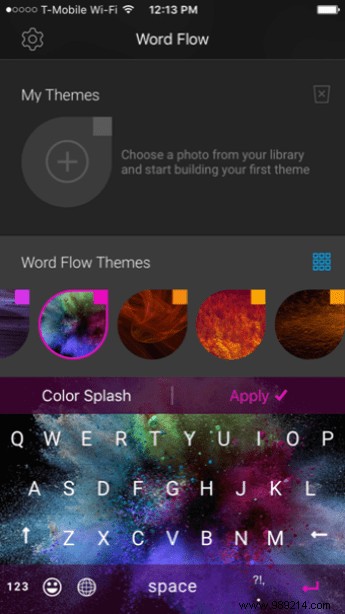
It may at first seem more difficult to type, but it really only needs a little adjustment. The result is really great. It's no surprise that Microsoft has built a great keyboard app, but it's also extremely functional for those who want to type with one hand. Plus, it includes your other standard features like emojis and autocorrect suggestions. Tons of themes are also available in the app to change the look.
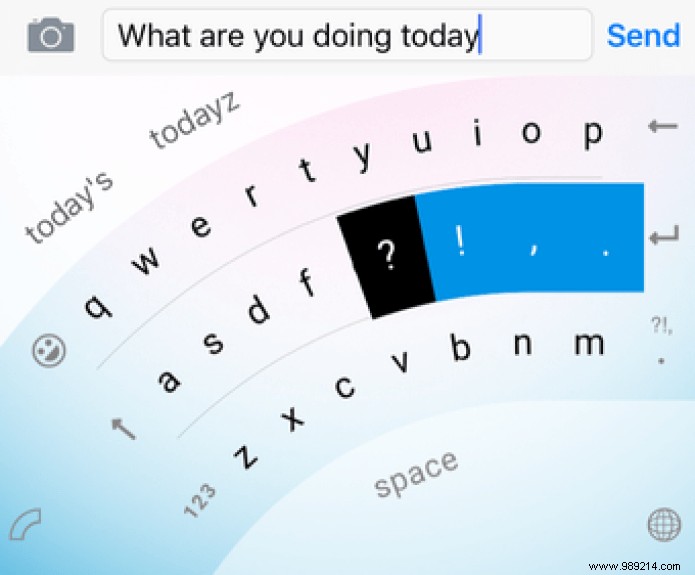
Word Flow is one of the best apps available for thumb typing and it's completely free in the App Store.
Important: Not all keyboard apps tell you about this, but once you install one, you need to run a process to activate it. Go to Settings, then General , Keyboard , then Keyboards . Tap Add New Keyboard… and select the third party you want to add. From here you will have to press this again and turn on Allow full access . If that sounds like a ridiculously long process, that's because it is.Thumbly is yet another keyboard that brings the keys closer to your thumb, except Thumbly really takes it to a whole new level. The keys form a whole quadrant in Thumbly, so while no human should ever have trouble accessing any of the keys, I found there was a significant learning curve compared to Word Flow. It will probably take some time to adjust to the new layout.
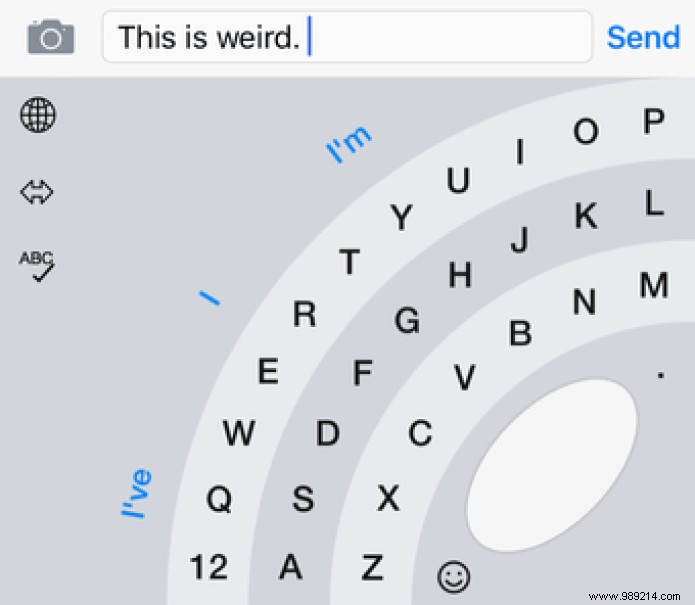
The good news is that Thumbly also has key gestures that Word Flow doesn't. You can swipe from right to left on a line to go back, or hold your thumb there to continue deleting. Swiping up once puts the keyboard in Shift and swiping up twice quickly activates Caps Lock. Thumbly also has access to emojis, but only in small amounts.
If you like gestures, check out Thumbly for $1.99, but Word Flow is a little easier to type.
Don't confuse this with the iOS feature that swipes the entire user interface down on your screen. Accessibility for Our Needs is a keyboard app that once again attempts to facilitate one-handed typing, although it takes a different approach to Word Flow and Thumbly.
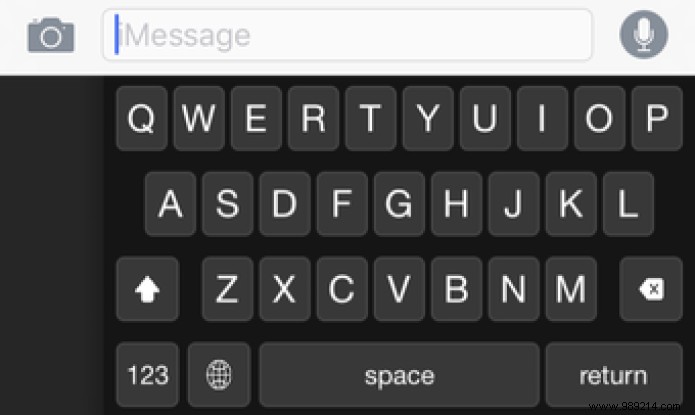
Accessibility is as simple as a keyboard could be. It moves the keys slightly to one side depending on which hand you're using and...that's it. The keys are getting a bit smaller, which is good for the screen but bad for typing. I had no trouble typing with Accessibility but there's no autocorrect here and no emojis either. You'll need to switch to the separate emoji keyboard to use them.
However, if you're really not a fan of the wheel design Word Flow and Thumbly use for one-thumb typing, Reachability's different, less dramatic approach might appeal to you. It's $0.99 for the iPhone.
READ ALSO: How to Create a Custom GIF Keyboard for iPhone