After 20 years of waiting, we finally have the Pokemon game we've all been waiting for. Although the game is not available globally, we already covered how to get Pokemon GO on iPhone and Android in our previous article. So check that out if you haven't started your Pokemon journey yet.
Contents1. Understand the interface2. Stardust, Candy and Upgrades3. Collect items from PokéStops4. Know the Pokémon around you5. Level 5 and PokéGym6. Revive injured Pokemon using potions7. Use incense to attract Pokémon8 to you. Use Battery Saver Mode and Carry a Battery Conclusion
Pokémon GO is great when it comes to playing, but it certainly doesn't help enough to get you started. There are a lot of elements in the game that can be confusing when combined with augmented reality. So here are some tips to help you get started with the game.
So let's start with the interface. You are in an open world scenario and you will soon notice that the place you see on the Pokémon GO screen is actually the map of your region and the player is actually you standing in the virtual world. So basically, it's an augmented reality of Pokémon World that runs parallel to your world. As you move in real life, your in-game player covers the exact same distance, so you'll need to keep the game active and running all the time with seamless GPS and data connectivity.


As soon as you approach a Pokémon, your phone will vibrate and tap the screen to open the camera. You will then need to throw the Poké Ball at the Pokemon to catch it. Please note that you receive 50 Poké Balls to start with and each throw costs one ball. Poké Balls can be earned by visiting PokéStops near you.

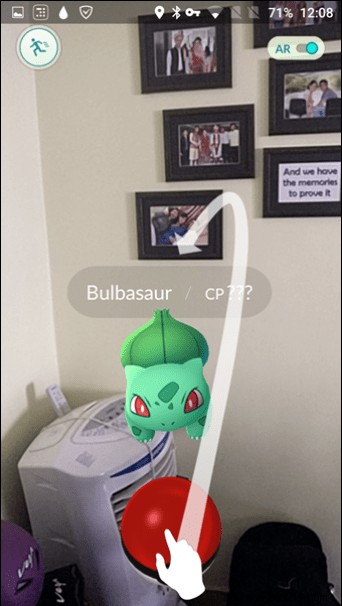
Going back to the interface, you will need different items throughout the game like egg incubators to hatch eggs etc. At the start, you have the choice of choosing from three Pokemon and in augmented reality you can turn on your camera to throw the Poké Ball at the Pokemon and catch it. Voila, you now know the basic interface and have your very first Pokémon.
Poke Tip: A few of my friends have reported that if you ignore the first 3 default Pokemon by walking away from them, the AI gives you a 4th choice which is the Pikachu.Each time you catch a Pokemon, you get Stardust and unique Pokemon Candy. These are used whenever you try to level up or evolve your Pokemon. You get stardust every time you catch a Pokemon, but then you get Pokemon-specific candies every time you catch one. So let's say you want to evolve a Pikachu, you will need to collect as many Pikachus as possible to collect Pikachu Candies.


Also, remember not to evolve your Pokemon ASAP. Hold your temptation. First, level up your strongest Pokemon enough, then evolve it.
As I mentioned before, you will have different items in the game like Poké Balls, Potions, Revive, Egg Incubators, etc. You can of course buy them with real money but you can also go to the PokéStops which generally have places of interest and collect Poké Balls by spinning them.

You will need to walk or drive through these PokéStops and then spin to collect the Pokemon.
The small panel at the bottom right shows you the Pokemon around your location. If they're already taken, you'll see the picture, but if not, you'll get their shadow. There's also the footprint mark next to them that shows the distance between you and the Pokemon. Single print mark means its nearest and 3 print marks means farthest.

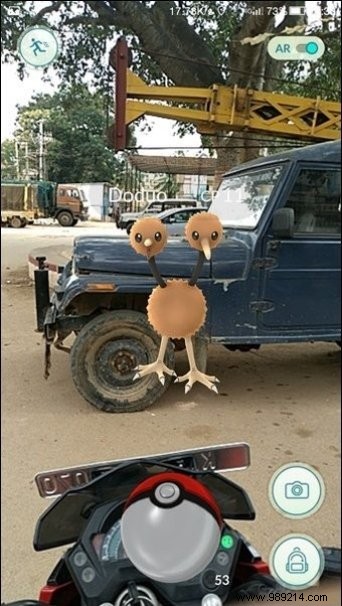
There's no way to tell which direction it's facing, but if 1 dot becomes 2, you know you're headed in the wrong direction.
We would all like to pit Pokémon against each other and that's where PokéGyms come in. When you are at level 5, you will be asked to choose between the red, blue and yellow team and once you have selected the team you can train your Pokémon in the gym or fight when you have a competitor. If the team loses a fight against one team, the gym is taken over by another team.


You will have to decrease the prestige points of the rival team to take over this gym. As complicated as it may seem, things will be clear when you start playing.
While battling in Gyms, Pokemon will lose their HP and eventually die (it's heartbreaking at the time). But then you have potions to help you out here that can be collected from PokéStops. These potions can revive your Pokemon and also restore hit points so you can reuse them. These potions are hard to come by compared to the Poké Ball, so be sure to use them wisely.

There's this item called Incense which is difficult to collect, but when used, the scent attracts wild Pokemon to your location for the next 30 minutes. You can use them when you're in a nice place and you're certain to catch Pokemon. Remember! Don't leave any Pokémon even if you already have some. You will need these candies to evolve your Pokémon.

The game constantly uses GPS and internet data, and you have to keep the screen on all the time to play the game. This can drain your battery from 100 to 0 in just a few hours. You can enable Battery saver option that turns off your phone's display, when held face down. The feature helps, but sometimes crashes your game.

So make sure you have a power bank and a water bottle with you when you train.
Here are some essential tips to help you get started with Pokémon GO. So go out and catch them all. But make sure to stay alert all the time. Also, if you want to share any special tips and tricks with us, please use the comments section.
READ ALSO: 5 uses for your phone's camera other than taking photos and selfies