From Android Marshmallow, a strange error is circulating. Yes, we are talking about the mysterious Screen Overlay Detected Error. I call it mysterious because when you start the troubleshooter it disappears only to reappear later.
ContentsWhy does the error occur?Solution#1. Disable app#2. Allow drawing on appsIt's a Wrap!

As annoying as it may seem, this error not only prevents you from launching some special applications, but also prevents you from working. So in this segment today we are going to talk about how to remove Screen Overlay Detected error on any Android device.
And that's what I love about Android, whatever problems you're having, you either have a hidden solution in the settings or a third-party app to help you out. Just a little time, that's all it takes.
See also: How to Disable Android Notification Sounds When You Don't Need ThemBefore we dive into the solution, let's first see why the error occurs in the first place. Android Marshmallow and its successor, Nougat, have a new feature called "Draw over other apps". As its name suggests, this function allows you to draw on other apps, it basically allows creating a screen overlay on an active app.
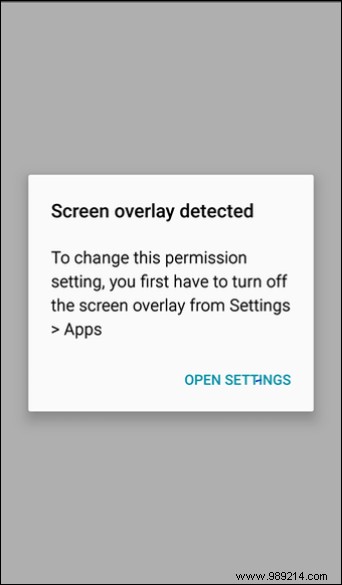
The most common examples of screen overlays are Facebook chat heads, the dark tint of a WhatApp mask, or any app that creates a dark tint on the screen like Twilight or Night Mode.
The error creeps in when a new app is launched and it asks for permissions when an overlay is already functioning. Permissions can be a request for internal storage or contacts. Since Android does not allow changing the permission on an active overlay, we see an error that the system has encountered a screen overlay.
Speaking of internal storage, learn how to increase internal storage in Android phones.As annoying as it is, the solution is quite simple. All you have to do is change a few settings on your Android.
In most cases, it is the application running in the background that interferes with the launched application. For example, applications like Twilight, MaskChat or Pixbars run silently without you realizing that they are actually interfering with the launch of the application.
So, the perfect shortcut would be to temporarily disable those apps, then launch the app you were trying in the first place.
Most of the time, the error also comes with the option to open the settings menu and give the necessary permissions. However, this varies from phone to phone. In case your device doesn't show the pop-up, don't worry, we have an alternative.
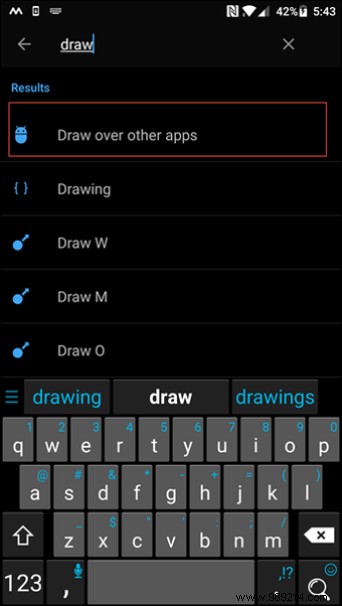

If you are using a phone with stock Android, go to the settings menu and search using the keyword draw. From the options displayed, click draw over other apps and flip the switches to On, wherever they are off.
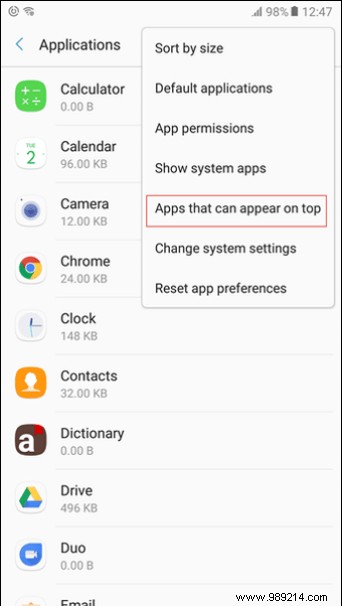
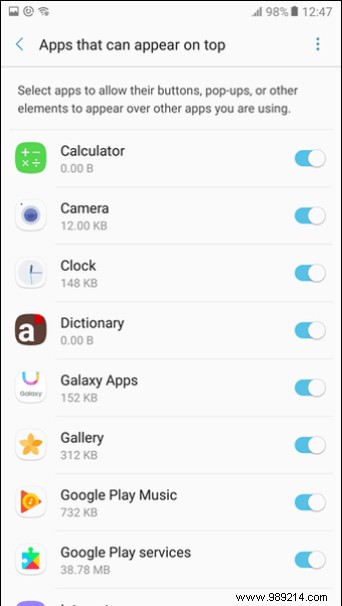
Over time this issue has been optimized in most high end phones like the One-Plus 3/3T or Samsung Galaxy S8 (the background app is temporarily disabled), it still manages to irritate the most users when he decides to show himself in the most unexpected places. The above settings should do the trick to get rid of the Screen Overlay Error and help you have an error-free Android life.
See Next :How to automatically lock your PC when you're away