Have you ever wondered what that "Labs" thing is hidden at the bottom of your Tumblr dashboard? Or were you maybe too scared to go ahead and turn it on all the time? Well, just the fact that Labs is "experimental" doesn't really inspire confidence, does it?
Contents1. Emoji proud2. Reblog Graphics3. Thematic articles4. AOL instant messaging5. Doodle items6. Tap to play GIFs So what did you turn on?So what is Tumblr Labs? It's actually a setting launched in 2016 and made up of a dozen relatively untested features spread across desktop and mobile. Hence the term "Labs" because you never know if they would actually work without messing things up.
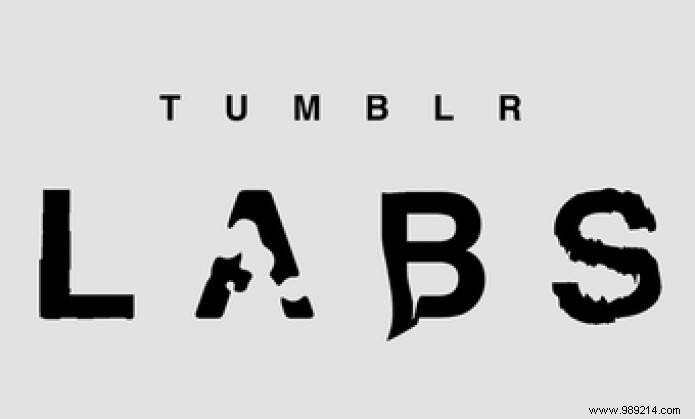
However, don't expect Tumblr to pull these features out of their beta stages anytime soon — some of them have been around since Labs was founded. So if you've been holding out all this time, then you're really missing out on a bunch of cool stuff.
Generally speaking, these features are not so unstable. And if things go wrong, you can easily disable the feature that's causing trouble. So, if you're willing to take a risk, let's take a look at some Tumblr Labs features that are just phenomenal in terms of the functionality they offer.
Note: To enable Tumblr Labs features on desktop, simply navigate to the Settings screen through the Dashboard and click on Labs. On Android and iOS mobile apps, tap the Settings icon, tap General Settings, then tap Labs.Emojis are so intertwined with our lives that it's almost impossible to think of life without them. And that's where Tumblr Labs' Emojify feature comes in.
Just turn it on and access your dashboard, and you're done! Expect to see random words replaced with emoticons on posts throughout. Super cool, right?
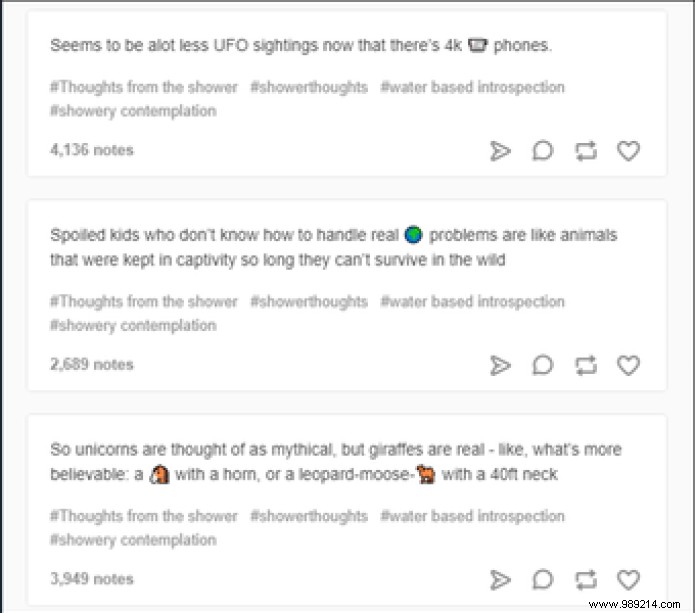
It's also a fun way to decipher some emojis you've never seen by comparing them to other words in a message! Definitely one of the best Labs features available to spice things up on your dashboard, so be sure to check it out.
Of course, you might want to turn off Emojify when it comes to serious reading time.
Availability: Desktop, Android and iOS.Next — Reblog Graphs. Obviously, you know that the entire Tumblr blogosphere is fueled by reblogs, right? Which means people never really run out of things to blog about. In fact, some articles are reblogged hundreds or even thousands of times!
But if you're still wondering how a certain reblog post ended up on your dashboard, just turn on Reblog Graphs and click that new icon that appears below a post to check out the entire reblog track in visual format.
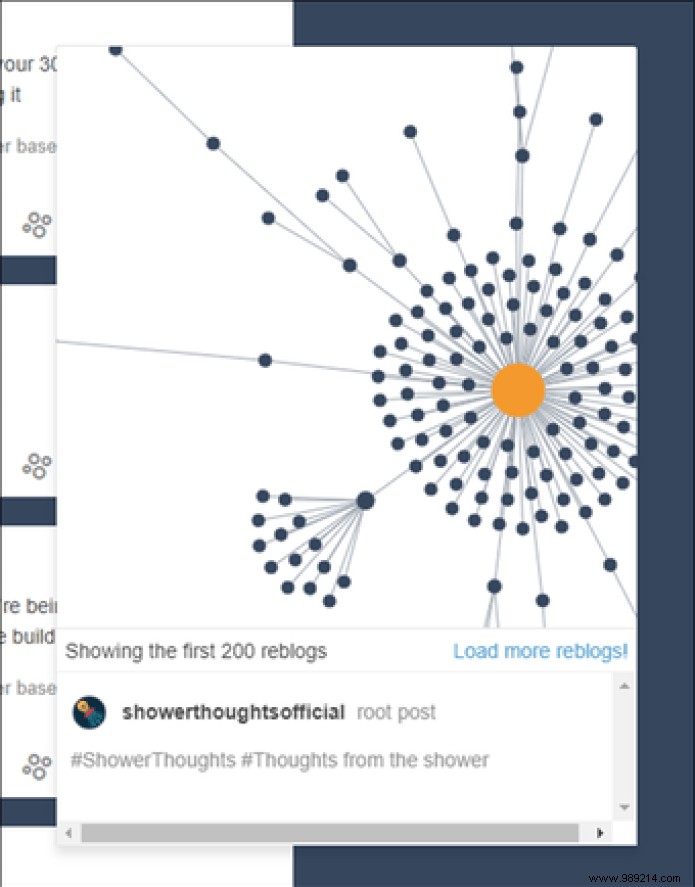
Expect to zoom to several different levels, click on nodes to check usernames, and more. Some of the graphics are just huge, and the way Tumblr renders the entire reblog network is just amazing.
Not to mention that you can also find some really cool blogs this way.
Availability: Office only.Finding the posts on your dashboard too dull to view? Next, it's definitely time to turn on topic posts, which frames all posts in the colors of the topic they were originally blogged about. So, expect an array of colors to dazzle your eyes.

And even better, you have an additional option that also allows you to colorize replies on the reblog track. That's crazy!
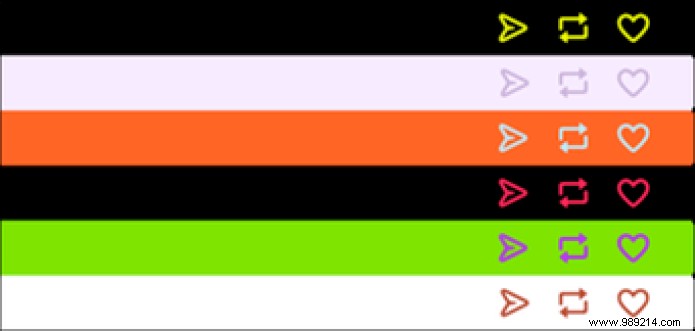
Not a very useful feature, but definitely something that brings a whole new perspective to your dashboard.
Availability: Office only.Tumblr's instant messaging feature is great fun when it comes to chatting with others, but the same old chat pane gets boring after a while. So why not change it to something classic?
Enable AOL Instant Messenger and you should find the entire messaging window replaced with the AIM chat pane of the past. Not to mention the nostalgia which is simply overwhelming.
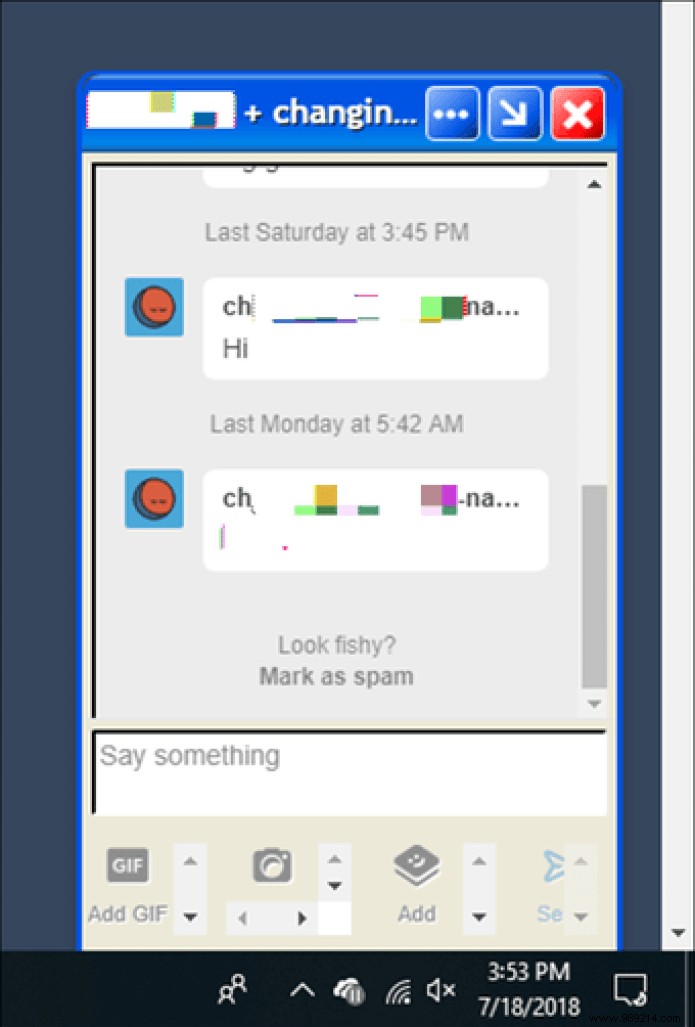
Naturally, Tumblr's mobile app doesn't provide this functionality, but it still lets you switch to using the classic AOL Instant Messenger's messaging sounds. Nice!
Availability: Desktop, Android and iOS.Running out of ideas for blogging or finding just plain boring reblogs? Why not draw something instead? With Doodle Posts, it's more than possible, but only on Android, unfortunately.

After enabling Doodle posts, you should see a new post type titled Doodle. Just tap it and you should have some simple drawing tools to doodle with your finger.
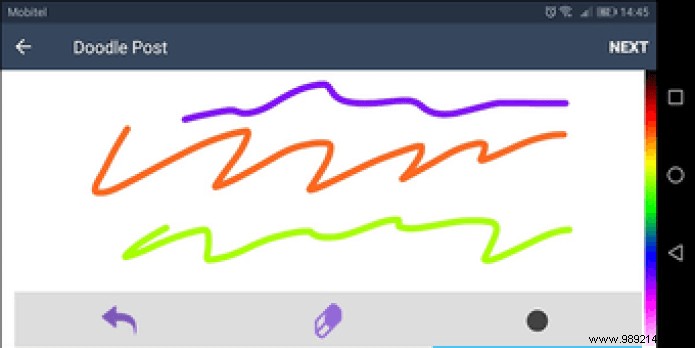
If your device supports a stylus, you can even create stunning works of art. And if you're wondering, your posts are visible even to those who haven't activated the feature.
Definitely a breath of fresh air if you ever get tired of the default post formats.
Availability: Android only.And finally, a feature that doesn't do anything crazy, and might as well be about pure utility. If you hate being continually distracted by GIFs, you should definitely enable Tap to play GIFs on your mobile.
All GIFs are now automatically paused and you should also be able to move around much faster thanks to the reduced workload of the app.

And if you want to see a GIF in action, just tap on it.

The Tumblr app's data saver mode also offers similar functionality, but only when using cellular data. Expect Tap to Play GIFs to work even over Wi-Fi, no questions asked.
Availability: Android only.That's not all. Tumblr Labs also offers a handful of other features, so give them all a try – serious Tumblr bloggers should definitely check out Queue 2.0 and Inside Tumblrs.
But for obvious reasons, it would be foolish to expect these features to work normally all the time. Some weird bugs and glitches can happen from time to time, and if that happens, just disable the feature temporarily and you should be good.
So which is your favorite of the lot? The comments section is just below.