Hewlett-Packard recently added voice control to its web-connected printers. Consumers using Alexa, Cortana or Google Home can now print common forms and papers without opening a computer. The options are somewhat limited at this time, but when you need a preformatted document, this skill can make your job easier.
ContentsRequirementSet up voice-activated printing on AlexaInstallation using a mobile deviceInstallation using a computerWhat can benefit from Alexa Print?One way to print using voice commands is to use Amazon Alexa. To do this, you need an Alexa-enabled device (Echo, Echo Dot, Echo Show, Echo Spot, etc.) and an HP web-connected printer. You also need your smartphone (either Android or iOS), Fire Tablet or computer to set up the connection.
Your printer must be running print and web services and be connected to your network by WiFi or Ethernet connection. Printers connected to a computer via USB will not work. The application establishes this connection via a secure cloud-based service and allows the use of a single network printer from a single local network.
First, get the printer's email address. If you don't know the address, these steps should help you find it.
Press the eprint or network configuration button on your computer. Some computers may require you to go through this series of menus:Setup -> Settings -> Wireless Settings.

Once you have your printer's email, you need to enable the HP Printer skill for Alexa.
If you don't already have it, download the Alexa app on your Fire phone or tablet. Open the app. Tap the menu icon to find Alexa skill options.
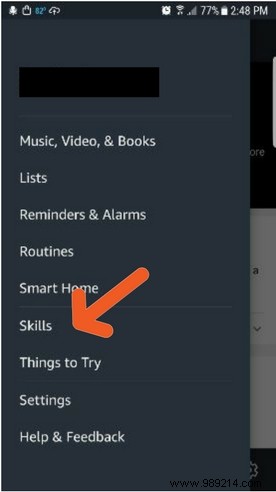
Search for HP and tap the result for HP Printer.
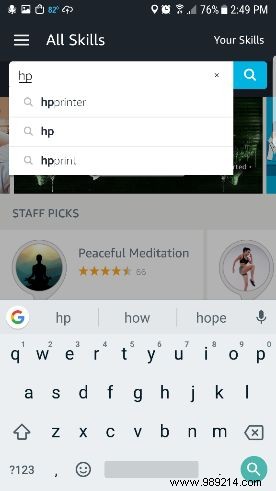

Tap "Enable" where the image says "Disable Skill".

Save permissions.
Enter your printer's email address, then press "Finish and start printing".
Go to Amazon.com. Click on the search bar dropdown and choose Alexa Skills.
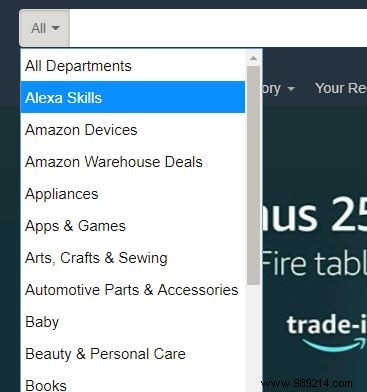
Search for HP and select HP Printer.
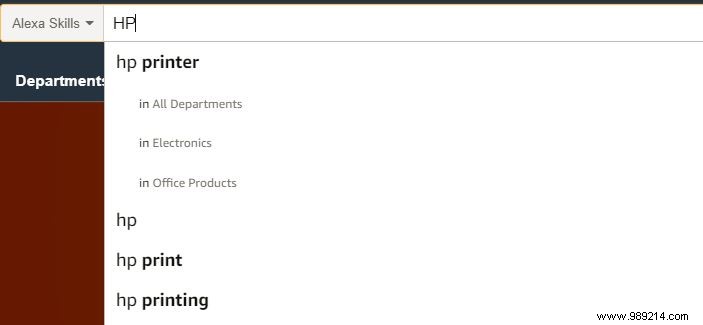
Tap "Enable". (This will be where the photo says "Disable skill.")
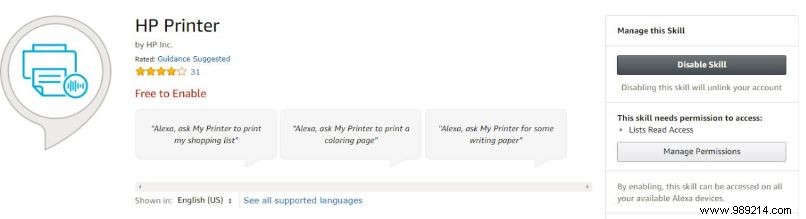
Enter your printer's email, then click the Submit button.
For a full list of current commands, go to the HP Alexa Printer Skill Page on Amazon.
Some of the items Alexa can print are shopping and to-do lists, coloring pages, comics, and calendars, as well as crosswords, Sudoku, and word search puzzles.
When you're ready to print, say, "Alexa, ask my printer to... and choose from the available commands such as:
Even though we use our devices for many of our daily tasks, printing is not yet obsolete. You can keep your lists on your smartphone, but Alexa adds to the existing functionality by letting you add items to the list by voice command. Then you can print them later to cross off items as they are completed or purchased. Yes, coloring books are cheap, but if a bored child wants something to do, there's something to be said for the novelty of letting them print a sheet for themselves and be surprised at what comes out of it.
Having this ability might not be something you use every day, but it's nice to have the option when you need it.