USB hubs are a useful way to get the most out of a single USB port. They are mainly used for laptops that have limited space for USB ports, but nothing stands in the way of getting the most out of a front USB port on a PC.
Contents1. The number of ports2. The output power of the hub3. The power source of the hub4. The USB version of the Hub portLots of hubbub on the hubsWhen getting a USB hub, there are some "hidden" specs to look for. We say "hidden" because they are not actually hidden from you - they are in plain sight. They are simply very easy to overlook when purchasing a hub, which can lead to disappointing purchases.
It might sound a bit patronizing, but it's good to think beyond what you need for ports. For example, let's say you hate your laptop's touchpad and keyboard. As such, you would naturally assume that you need a hub with two ports – one for a mouse, one for a keyboard.

However, think about what you plug in before buying a hub without an external jack. Each of your devices consumes a specific amount of power from the USB port. When you convert a port to a hub, the computer's total port power limit is divided among the hub ports.
This means that if you overload a hub that doesn't have an external power supply, some of the hub's peripherals won't work. You can check the power the hub can support in its product description; it will be a number followed by "mA". This will usually be around 500mA for a self-powered hub.
Once you have the power limit, count the power consumption of your devices. Sometimes it's on a sticker on the bottom of the device. For example, my mouse is 100mA and my keyboard is 400mA, which equates to a total operating current of 500mA. This fits perfectly with the 500mA requirement for a self-powered hub, but if I add a USB drive, the whole setup would fall apart!
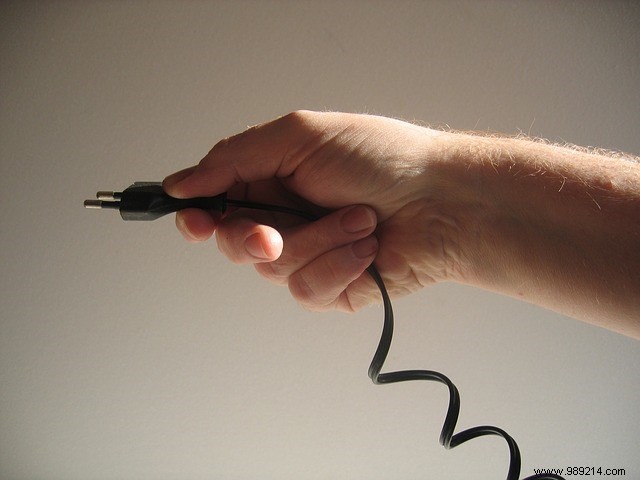
Speaking of hub power, take some time to think about how you'll be using it. Let's say you want the hub to power or charge your devices when the PC is off. If you get an externally powered hub, you can charge your gadgets whether your PC is on or off. You may have a PC that can still charge devices when turned off, in which case you can probably forego the external outlet.
Be sure to take a look at the ports version on the hub itself. Some hubs will use USB 2.0 to save costs, but this will result in slower data transfer for USB 3.0 devices. Of course, if all your devices use USB 2.0, that's fine! If you have 3.0 devices, however, it's worth paying a little extra for a hub that can keep up with them.
USB hubs are very useful, but there are some "hidden" specs to look for when buying one. These specs will help you make the best purchase for your application.
How would you make good use of a USB hub? Let us know below!