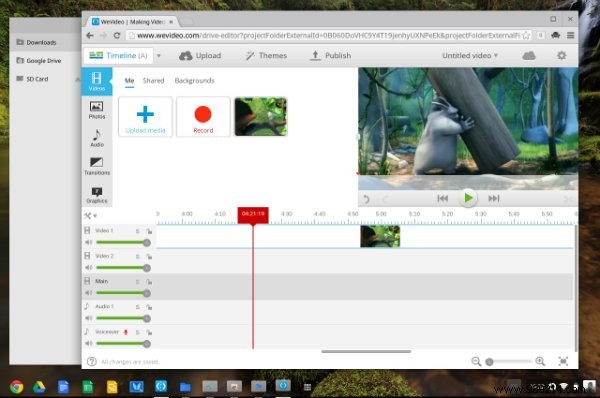
The catch is that bandwidth is always an issue when working with a web application. Let's say you recorded an awesome clip of your niece sliding on home plate during a softball game. You need to download this video first before you can even begin the editing process. Depending on your connection speeds or monthly data allowances, this can be an issue. After editing the video, you need to download it again to your computer if you want to burn it to DVD. Besides, burning DVDs isn't something you can do from a Chromebook. You will need another computer for this.
The majority of Chromebooks come with very little local storage space. Since Chromebooks typically come with 100GB or 1TB of Google Drive storage, the idea is that you'll save the majority of your data in the cloud. It works very well. Still, if you don't want to rely on Google Drive storage available through File Manager, you end up with a computer with an extremely low amount of space.
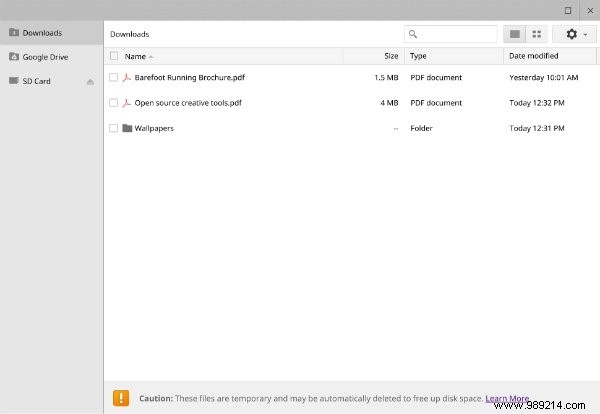
Chromebooks also have very limited native app support. Google will soon be introducing an "Apps" section in the Chrome Web Store containing so-called "packaged apps". These apps will be built with the same technology as web apps, but they are stored and run locally. While these meet the definition of a native application, they are a far cry from the heavy-duty software found on traditional desktop operating systems. This means that if you're using a Chromebook, you'll either have to rely on cloud storage or external hard drives if you want to save a large amount of files. I personally use SD cards and USB flash drives to supplement my Google Drive storage.
You must also agree that you will not be able to use any software sold off store shelves. And unless you're looking at keyboards and mice, you probably won't be able to use most of the extra hardware either. Luckily, finding a compatible printer isn't as difficult as it used to be. Just look for those that are compatible with Google Cloud Print. Cameras and camcorders are fine as long as you can pop out the SD cards inside. If they require the installation of specialized software, you're out of luck.
The Chromebook is linked to your Google account and if you use Chrome it will also sync all your extensions and settings. Therefore, it is obvious that the Chromebook is really suitable for a true blue Google user. All your settings will be there the moment you log in to the device.
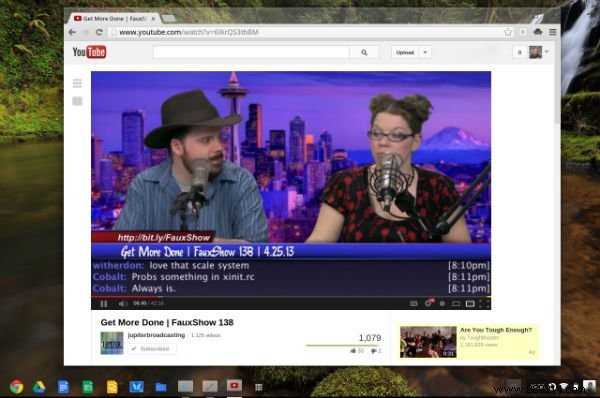
And since the Chromebook is an internet-only device, it's best for people who already spend most of their time on a web browser. That doesn't mean Chromebooks are only good for occasional use. Tech-savvy users who have already adopted various cloud services to store their data and do their jobs may actually find that they are more productive using a computer that always stays fast and does not require extensive maintenance. I used to do most of my computing from various Linux distros, and while Chrome OS is by no means as versatile as a traditional Linux distro, the kind of work I do on my computer is still largely the same. I'm a tech enthusiast and I've made the switch to Chrome OS very well.
Calculating only from a Chromebook is possible, but it involves sacrifices. You won't be able to install games from Steam or continue using USB Powered Rocket Launcher. Oddly enough, you won't even be able to download music from Google Music without first borrowing someone else's machine. But if you're interested in change and ready to change your mindset, you'll find that transitioning to Chrome OS really isn't that difficult. And at the pace of Chrome OS evolution, many of the OS's shortcomings will have been filled in a year's time.
What do you think? Can you survive with a Chromebook as your only computer?
Image credit:Chromebook Pixel