iOS has apparently had a very strange bug for a few years now that Apple has never fixed. It's not widespread and won't cause any major damage to your iPhone or iPad, it's just a minor annoyance. For some reason, randomly, when trying to disconnect Wi-Fi networks, the Forget this network the button disappears. When this is the case, the only way to disconnect would be to simply turn off Wi-Fi completely.

Sometimes the feature is useful if you're trying to re-establish a network connection or if you don't want to reconnect to that network in the future. If you noticed the Forget This Network option in Wi-Fi settings suddenly disappeared without warning, you are not alone. Here's a trick that has worked time and time again in order to get it back.
While Apple has yet to fix this weird bug that some iPhone and iPad users get sporadically, there is, thankfully, a very simple fix. First, you will head to Settings then press Wifi .

If you're already connected to Wi-Fi or just turned it on, turn it off to completely turn off Wi-Fi. Wait about five seconds to make sure it's completely turned off, then turn Wi-Fi back on.

Scroll to the bottom of the list of available Wi-Fi networks. Instead of choosing the network that your iOS device doesn't seem to want to shake, you'll tap Other … rather.
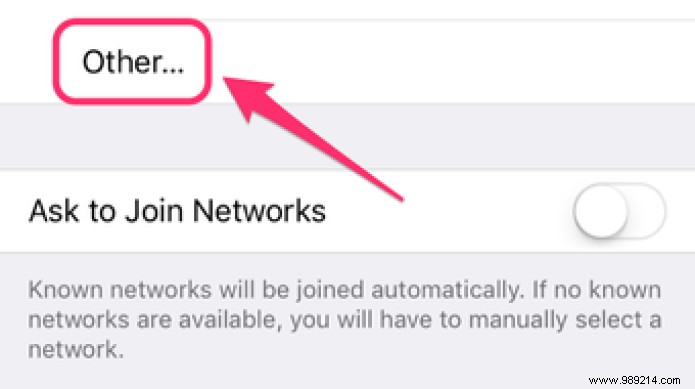
Here you have to manually enter the network and password as well as choose the security type. First enter the network name, which is exactly the same as the name you are used to press to connect automatically.


If you were connected to a network without a password, you should already be done. Just press Join at the top right to reconnect to the network. If you had a password, select the security type first.
Most modern protected Wi-Fi networks use WPA2 for security, so try that one first. Otherwise, you can either check the back of your router to find the type of security usually listed next to the password. Or if you don't have access to the router, just continue with trial and error until you connect successfully.
Once you have selected the security type, enter your password and press Join .

You need to reconnect to your usual Wi-Fi network. Now if you press the Info next for more information, you should notice the option to Forget this network has been restored. It's a weird little bug in iOS, yes, but one that's fixed pretty quickly and easily by following these steps.
If you want to become a Wi-Fi expert, check out our iOS Wi-Fi tips.
SEE ALSO: How to Access Windows Shared Folders on iPhone (iOS) Over Wi-Fi