When it comes to hard drives, NVMe has shaken things up dramatically. Standard SATA SSDs aren't a big deal anymore, especially not among enthusiasts looking to get the most speed out of their machines. In fact, they are not even considered when it comes to maximum performance. So why did NVMe steal all the thunder? Is an NVMe drive really necessary? To get the answer, you'll first need to take a step back and understand a little about SATA and NVMe.
ContentsWhat is SATA?What is NVMe?The Speed DifferenceWhat to Choose and When
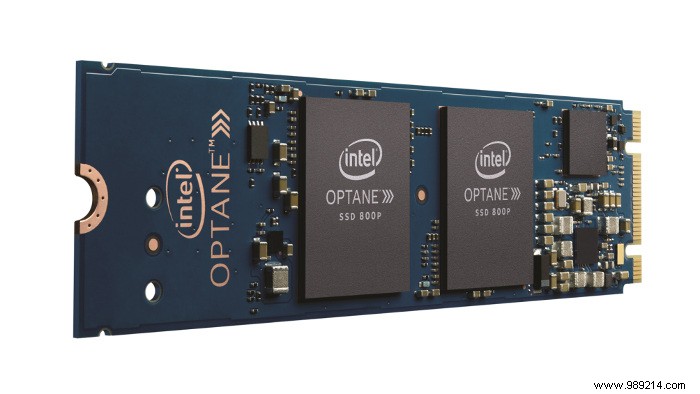
PCIe ports, on the other hand, are designed for maximum speed and data per truck. They are supposed to handle all the calculations coming from devices like graphics cards. What if you could connect your hard drive via PCIe? This is exactly what NVMe is.
Before any confusion, there are PCIe drives that are not NVMe drives. NVMe stands for Non-Volatile Memory Express. Essentially, NVMe uses the same type of memory as RAM, but it's not erased every time your computer shuts down. As a result, NVMe only makes sense over PCIe, and the speed offered by PCIe can only be fully exploited by NVMe, making the two almost synonymous.
NVMe uses the extremely high data bandwidth of PCIe to plug the SSD as directly into the motherboard as possible, increasing speeds to levels that SATA could never achieve.

So NVMe is faster, but how much faster is it really? There is a simple way to estimate this.
The theoretical data transfer speed of SATA 3 is 6 Gb/s. Practical circumstances are a little different and the real maximum is around 600MB/s. When you consider what most internet speeds are, it's actually very fast.
Now let's see PCIe. PCIe slots are divided into lanes in multiples of 4. Usually, you will find 4, 8, and 16 lane slots on a motherboard. The 16-way slots are where you usually plug graphics cards. For PCIe 3.0, the current standard, each lane has a theoretical speed of 1 GB/s. Thus, a 16-lane slot has a possible limit of 16 GB/s. It's much more common to see 4 and 8 lane cards in the consumer market, but the potential is undeniable.
To take it a step further, you can check out the reported read and write speeds of actual drives. Most SATA SSDs report read and write speeds of around 550 MB/s, in line with the SATA 3 cap. NVMe drives, on the other hand, go up to around 3 GB/s read and 1 .5 to 2 GB/s in writing, and that on a 4-lane M.2 interface. The difference is striking.
You're not going to load your motherboard with NVMe drives in every slot, and unless you have substantial disposable income, you probably won't be using 1TB NVMe drives. operating system, with a larger SATA SSD backing them up for games and other larger files. Of course, traditional hard drives are still best for storage.
Most high-end laptops and desktop motherboards have a built-in M.2 slot. M.2 is a PCIe port specially designed for NVMe hard drives. It sits low and flat on your motherboard and leaves other PCIe slots free for graphics cards and other expansion cards. It is also perfect for laptops, as it takes up very little space.
Typically, you'll need a 256GB or 512GB NVMe drive for your operating system. It is the fastest possible drive, and it will speed up your operating system and all the programs running on your system. For most people, this will be enough. SATA SSDs are a great complement for this, adding space for games, programs, and files you want to load quickly.