If your job involves a computer (and it probably does), you spend a lot of time typing. And if your job involves programming or medical mapping, forget it. You can probably hear the keys clicking in your sleep.
ContentsGetting started with TextExpanderAdvanced usePhraseExpanderAutomatic key ConclusionPhone numbers, canned responses, witty retorts — much of the stuff you typed today is likely the same stuff you typed yesterday. If you install a text expander application on your machine, you can assign all that repetition to short, unique key combinations that “expand” into full text.
Like many productivity enhancements, text expansion is all about buying a few seconds here and there and letting them add up. More importantly, you reduce your cognitive load. The less time you spend on menial tasks, the more gray matter you will have for higher level activities. Besides, it's the future, so why are we still typing our names?
You'll discover the true power of text expansion when you use it to replace more complicated things. If you send the same emails over and over again, you can save hours each week by replacing those emails with a text extension. Since it's online, you don't need to switch apps to copy and paste a template.
To get started, we need a text expander app. TextExpander is reliable, similar to other text expander apps, and cross-platform, so it's a good place to start. It offers great power and gives you a wide range of flexible tools to use however you want.
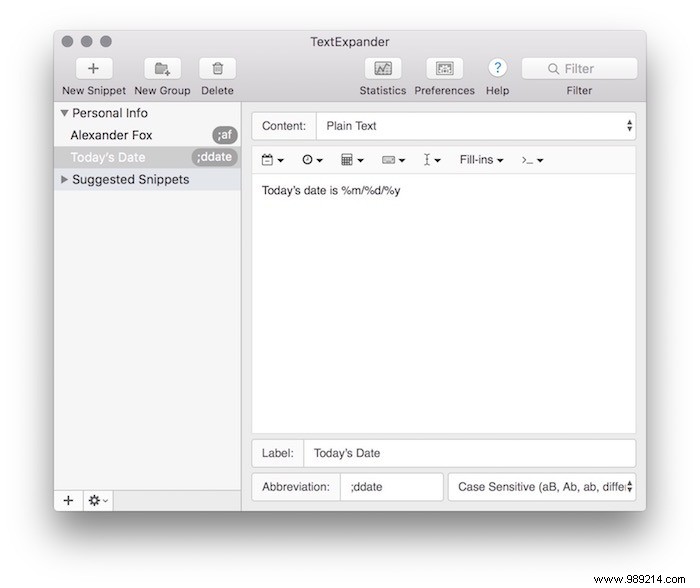
My favorite technique is to turn standard emails into forms. Configure an abbreviation like ;pitch and automatically expand it to multiple paragraphs of text. Once you get the hang of it, you can create fields that allow you to fill in information like names, which vary from email to email. And if you understand AppleScript, you can use text expansion to trigger them.

TextExpander is not limited by much except your own creativity. The online tutorials are comprehensive enough, and it's a great place to start getting your feet wet. You'll need to create an account when you download the app, and the subscription price starts at around $4/month.
Initially available for MacOS only, the developers recently released a beta version for Windows. Given the developer's reputation for reliability, you should soon see a full version of Windows.

PhraseExpander is a bit different from TextExpander. It's a more advanced program, and it's much more like scripting software than a dedicated text expander. There are plenty of features beyond text expansion to make your life easier, including creating templates based on common variables or producing full-fledged macros to automate complicated tasks.
Phrase Expander is currently only available for Windows for a one-time purchase of $59.

For Linux, the trusted old AutoKey provides much of the same functionality as TextExpander, and it's completely free.
If you spend as much time on your keyboard as an average cabin jockey, expanding text will not only save you time, but also keystrokes. However, it takes a bit of practice to get used to it. After setting up your snippets, you need to remember that you set them up and then remember to use them. The initial investment is well worth it, and once everything is working properly, you'll appreciate never having to type in "Tell me what you think!" again.