Many cellphone manufacturers are removing the 3.5mm jack from their devices. So if you have a phone without this feature, you will have to rely on Bluetooth technology to listen to audio.
ContentsWhat is a codec?SBCaptXaptX HDLDACChange the codecHowever, Bluetooth has a slow transfer rate, which affects sound quality. It just doesn't sound as good as wired headphones.
Until recently, you couldn't change anything to improve this transfer rate. But now, the new Oreo for Android operating system lets you choose which Bluetooth audio codec to use, whereas previous versions would choose for you.
A codec is a device or program that compresses data to transmit it faster. It then decompresses that data on the other end so we can hear it.
However, compressing audio files introduces blurring and hissing noises that affect sound quality.
Bandwidth determines the speed at which data travels between devices. With higher bandwidth, files don't need as much compression to get from the sending device to the receiving device. It's like driving on a highway. If it is wide, more traffic (data) can flow through it and faster. With less compression, your music sounds better.
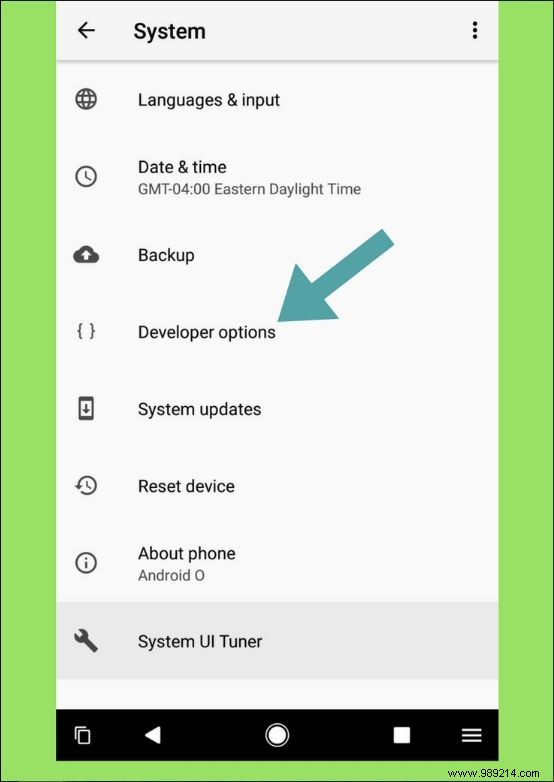
Next, scroll down to the Network section and find the "Bluetooth Audio Codec" option. Press it.
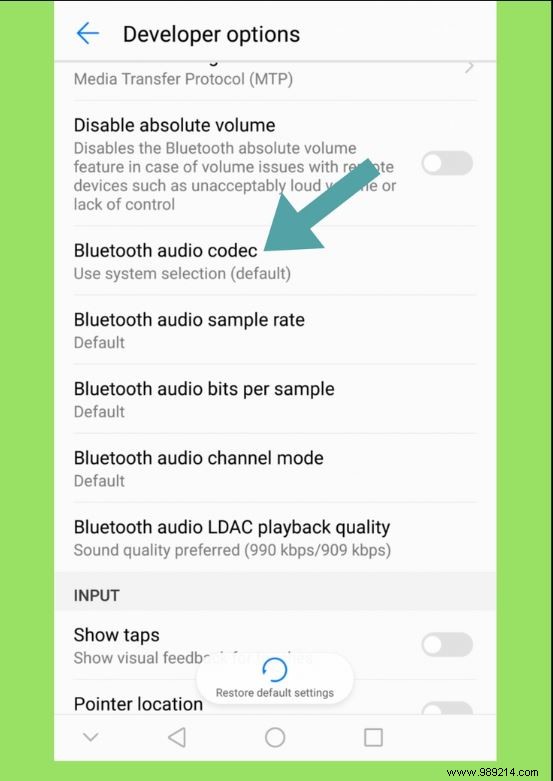
Finally, choose the codec you want to use.
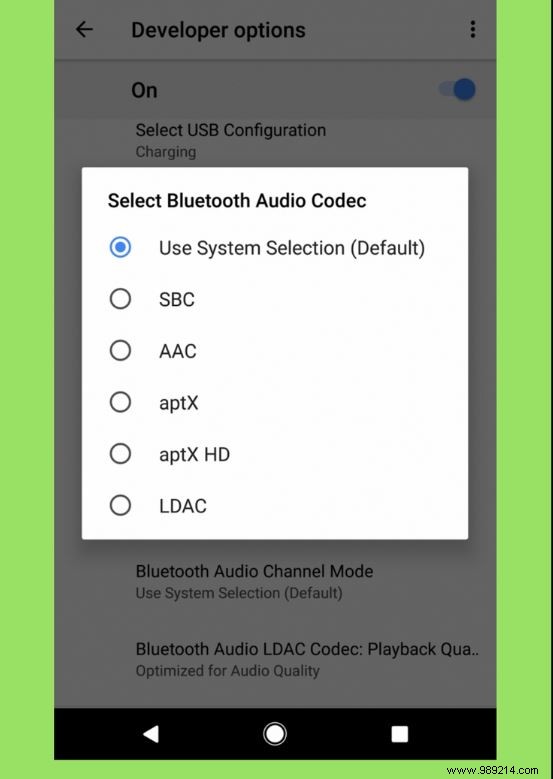
Bluetooth audio, unfortunately, doesn't always sound great. If you want to improve the quality, you can upgrade to a better codec and higher quality headphones.