Hate typing passwords every time you log into a computer? If that describes you, it will be faster for you to use biometric login. And if your computer doesn't have one, you can use a USB fingerprint reader. This USB device is small, light and easy to carry. Being biometric, it provides an extra layer of security that ordinary passwords simply cannot provide.
SummaryWhat are USB fingerprint readers for?Who doesn't need a USB fingerprint reader?Device not registering?SummaryTo prove it, I can't help but think of an interesting episode of Cobra Kai , the recent successor to The Karate Kid franchise. (The 30-year rivalry between the two main characters is thrilling to watch.) In this scene, Robby, Johnny Lawrence's absent son, steals a client's laptop. All he has to do is impersonate a smug tech executive and ask for the password. After quietly retreating with the device, Robby's gang quickly sells it on eBay while the gullible shopper relaxes at a Starbucks.

Here are some other desirable features of these devices:
To set up a USB fingerprint reader in Windows 7/8/10, you need to set up Windows Hello.
If your computer has an in-display fingerprint reader, you don't need this gadget. You can check your device's compatibility online for all known brands of Windows 10. You can simply set up the built-in scanner with Windows Hello.
Macbook Pro and Air users also do not need these scanners as they have Touch ID access on their computers. In fact, despite recent advances in facial detection, Apple is still betting big on fingerprint access for their devices.
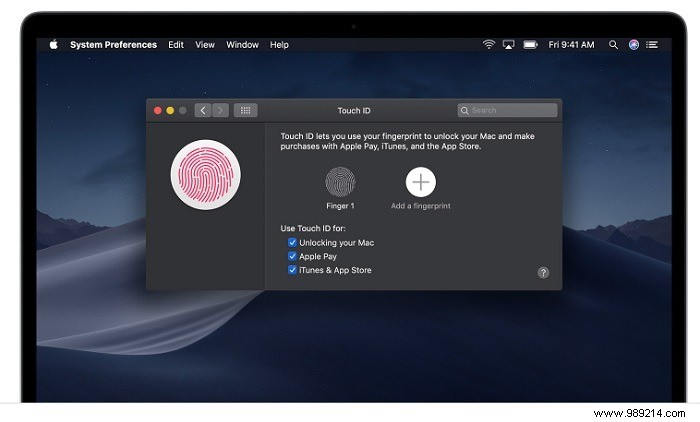
One of the few issues with USB fingerprint devices is that they can sometimes fail to read the user correctly. This is certainly true for me, as I think some people experience this problem more often than others. With wet or greasy fingers, you may fail authentication more often.
However, the well-known brands mentioned here are very sensitive to finger touch. Windows Hello also lets you authenticate all ten fingers in case one fails.
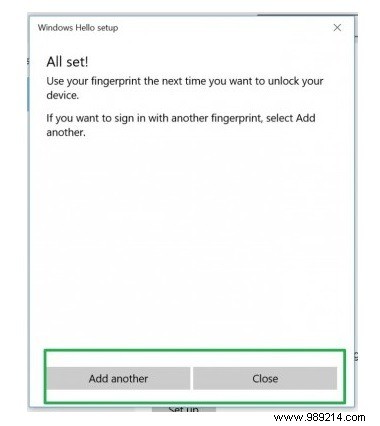
USB fingerprint scanners have many advantages in shared network environments. If you think a camera or keylogger is tracking your movements, it's best to enable fingerprint access. You can lock your screen and rest assured that no one will be able to gain unauthorized access to your system.
Do you use Touch ID or Windows Hello in your system? Are you planning to use a fingerprint USB device? Let us know in the comments.
Image credit:Cobra Kai Season 1 Episode 4