I dread the arrival of fall every year. Not that I don't find beauty in fall colors, but that's what fall represents. This means that cold and snow are on the way and means the end of the walk outside. I like a good brisk walk, but I'm not a fan of the cold and won't do it once the temperature drops too much, leaving me to rely on my indoor workout routines.
ContentsWarningUsing the WalkingPadAdvantages and disadvantagesMy thoughtsTreadmills can be great, but we resisted having one because they take up so much space. That's why I was intrigued to find out more about the Kingsmith WalkingPad A1 Folding Treadmill. I was grateful to find an indoor step option that didn't need its own separate room.
First, a warning. My recommendations come with my own level of fitness, so anyone considering a WalkingPad should take that into account.
I feel like I'm in average physical shape. I've been training six times a week for 30 years, except for a week or two right after I had my kids or during hospital stays. I've done everything from aerobics to running to martial arts to sweating and oldies. Due to the 12 years I spent in martial arts, I also have a very good balance. Yet I am also 55, so not young by any stretch of the imagination. These factors should be considered along with my opinions throughout this review.

It weighs over 60 pounds, but even though I can't lift it, I can carry it from the guest bedroom to the living room. The first few times it was awkward as you had to bend down to pick up an end to roll it, but after a few times I got used to it.

Once you've moved your WalkingPad to where you want to use it, you'll need to plug in the cord. It plugs into the same end of the treadmill as the wheels. Right next to the socket is an on/off switch.

There is also a remote control that comes with the WalkingPad which is essential to its operation. It includes a stop/start button, + and – buttons to control the speed and a mode button to switch between Sleep, Manual and Auto. If there was one thing I wish the WalkingPad had, it would be a pause button, because when you want to pause your workout for a minute or two, you have to press stop, and that ends your your stats for this workout. When you restart, you start from 0 miles, 0 steps, 0 minutes, etc.
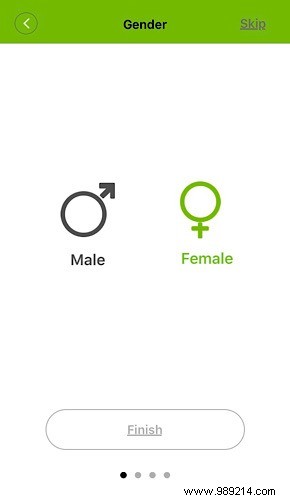
The app can be downloaded from Apple App Store and Google Play Store. It requires you to create an account and you need to verify the email to login. At this point, it asks you to set up your profile with a few basics like gender, date of birth, height, and weight. Follow the prompts to connect to the device via Bluetooth.

You will not be allowed to use the WalkingPad for normal operation until you complete the Beginner's Guide. This walks you through a quick tutorial for security reasons. It shows you how to use the two different modes – Manual and Automatic – how to start and stop it, how to use the remote control, etc.
Manual mode keeps the same speed. Using the remote control, you set the speed you want and the treadmill maintains it. However, if you stumble, it won't stop and send you flying.

Auto mode is my preferred choice, while my daughter prefers manual mode. In this mode, you move forward, and as you accelerate, the WalkingPad does the same. To stop the acceleration, return to the middle of the WalkingPad. To decelerate, go backwards.
I found the Beginner's Guide very, very necessary to complete. When my adult daughter went to try out the treadmill, I insisted that she check out the novice guide as well.
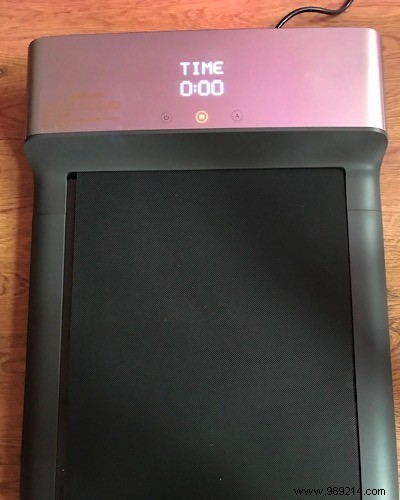
The "head" of the WalkingPad has a screen that shows you what mode you're in as well as your stats as you go. This includes time, speed, distance, calories and steps. You can change the settings in the app to show only the stats you want to see. It can be really useful to see how long you've walked, how far you've gone etc, but again there's no pause function so once you stop the WalkingPad display resets to 0.

However, your all-time stats do not reset. On the app's home screen when you log in, it shows your all-time numbers for distance traveled, as well as minutes and calories burned. You can also change modes from this screen.

If you click on distance, it will take you to a list of day-to-day stats. Your phone is not essential for using the WalkingPad once it has been configured. However, I found out that if you log out of the app, you've logged out of the WalkingPad, then the status you accumulate during that time won't be added. So make sure you're still logged in on your phone.
Advantages
The disadvantages
Again, consider my warning at the start. I found the WalkingPad to be well suited for my fitness level. My daughter and I have both found that you need to stay focused when using the WalkingPad. If you step away for a split second to change channels, answer the phone, etc., it escapes you and you can fall.
But as long as I stay in Auto mode and stay focused, it's fine. If I'm watching TV and want to get past the ads, I turn off the WalkingPad. If I slow down slightly, the WalkingPad does too.
That said, I love using the Kingsmith WalkingPad A1 Folding Treadmill, and it's quickly become part of my winter fitness routine so I can keep walking no matter how bad the weather outside is. scary.