It's strange that with all the advances in televisions we still have to resort to using primitive programming codes to get the remote that comes with the set top box to work with your precious LCD television or use it to control any what audio device. Plus, with hundreds of manufacturers and thousands of possible codes, setup is downright tedious.
So, let's use a better way to install the Xfinity remote control for TVs, DVD players, audio devices such as a Sony home theater or a Vizio or Sanyo soundbar.
Remember that you will need the setup codes provided by the manufacturer before you begin configuring the system.
Other stories :This Amazing Panasonic TV Is Virtually InvisibleThe latest Comcast Xfinity remotes offer the ability to work with your TV without the need to google a remote code. They can just automatically look up the correct code behind the scenes and present it to you.
In some cases, they connect automatically without any intervention from you either.
Cool Tip: Check if your Comcast set-top box is running the old version of Xfinity service or the new X1 platform. The easiest way to find out if you don't know is to check the guide. If your guide is blue, you are on the old version. If it is black, you are on X1.If you are using the older version of Comcast, use your set-top box remote to perform the following steps. But first, press the power button on your TV separately to turn it on.

Next, press and hold the Setup button on the top of the remote until the LED light flashes twice. Press 9, 9, 1 and the light should flash twice more. If so, you are free to continue.
Start pressing the Channel Up button on your remote repeatedly — once every one or two seconds — until your TV turns off. Be patient as this is the part where the remote searches for the correct code.
Read more :How to control your Philips Hue lights from your MacWhen your TV inevitably turns off, press the Install button again to lock this programming code.
To test for a successful match, try turning your TV back on with your Comcast remote and also try adjusting the volume. Both should work.
Buy the new Xfinity X1 remote from Amazon if you haven't already.

The X1 platform seems to encourage the use of programming code a bit more. Fortunately, the software has a built-in function to automatically identify the correct code.

Press the Xfinity/Menu button on your new remote (XR2, XR5, XR11 voice models) and select the Settings icon on the screen. Scroll to Help .
Also see :Samsung could present a foldable device at MWC
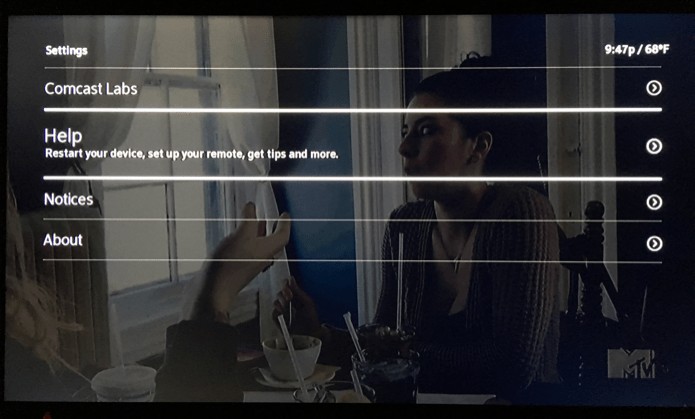
From the Troubleshoot menu, select Remote Setup to the right. Quite redundantly, Xfinity will ask "Do you also want to control your TV using your new remote?" » Select Yes proceed.
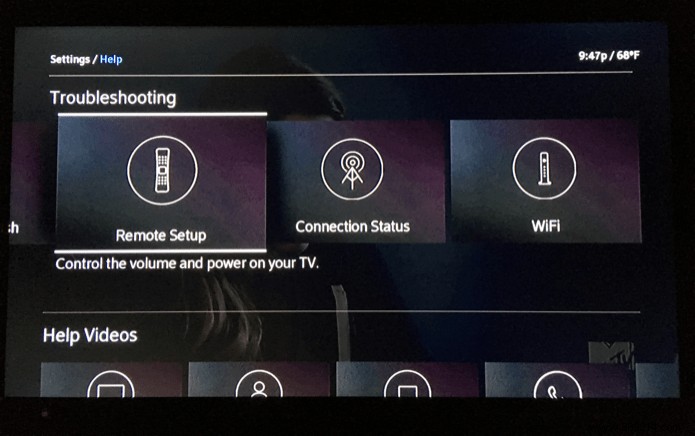
Start typing the brand name of your TV with the alphabet on the screen. Scroll to select the name when it appears. Then follow the on-screen steps to enter the 5-digit code or setup code most likely to work with your remote.

When it's done, you can select All set to indicate if the code worked. If not, Xfinity will recommend other codes to try. Use trial and error until the remote works to turn your TV on/off and control volume.
Cool tip :At any time, if you wish to access the self-help screen, press the Menu button on your remote, use the arrow keys on the remote to highlight iTV on the main menu screen and press OK button. Highlight the Self Help option and press the OK button.Let us know in the comments how these methods have made your life a little easier. We'd love to hear from you!
See Next :motorola moto X4 goes live with Amazon Alexa