I'm about to introduce a subject that most of us prefer to avoid:our digital heritage. In other words, what happens to all of our digital content after we die? (And if your answer is "it won't happen," you haven't been paying much attention lately, have you?)
ContentsApple iCloud's Digital LegacyGoogle Inactive Account ManagerFacebook Memorial SettingsTwitterInstagram and floating in the cloud:backups, photos, tweets, Facebook messages, texts, etc. If you're not around to be careful anymore, these can hang around for a really long time - and some of them can be important to your survivors. (For example, who else has your bank account and credit card passwords?)So let's take a deep breath and discuss how to make things easier for your friends and loved ones if something were to happen to you.
To begin with, if you are old enough (or wise enough) to have prepared a will, then your executor (the person who is responsible for ensuring that the terms of the will are carried out) will have also the legal ability to access your digital assets:online accounts, websites, etc. This is specified by the Revised Fiduciary Access to Digital Assets Act, which has been passed by the majority of states in the United States. (As of this writing, it has yet to be adopted by California, Oklahoma, or Louisiana; it has been introduced by not yet adopted in Massachusetts.)
Since it's no use for your relatives or friends to have the right to take care of your data if they don't have your passwords, you may want to consider entrusting at least one person with the passwords to your computer and/or your password manager – or consider putting this information in a secure place and letting at least one person know where that place is.
However, the Act does not apply to social media sites, which could be problematic. You can include in your will who you want to entrust all your social media accounts to, which may make things a bit easier for them, but will still involve a lot of back and forth as they prove their right to manage those accounts.
There are a few companies that have added functionality to allow you to plan ahead who is allowed to manage your cloud and/or social media accounts if you are unable to do it. Here's how some of the major online services are handling (or not handling) the situation.
Until recently, accessing a deceased family member's iCloud account could be extremely difficult, especially if you didn't have that person's account. recovery key. However, Apple recently added a Digital Legacy program to its iCloud accounts, which allows you to nominate up to five Legacy contacts who will have access to your account. The program is available from iOS 15.2.
To configure your legacy contacts:


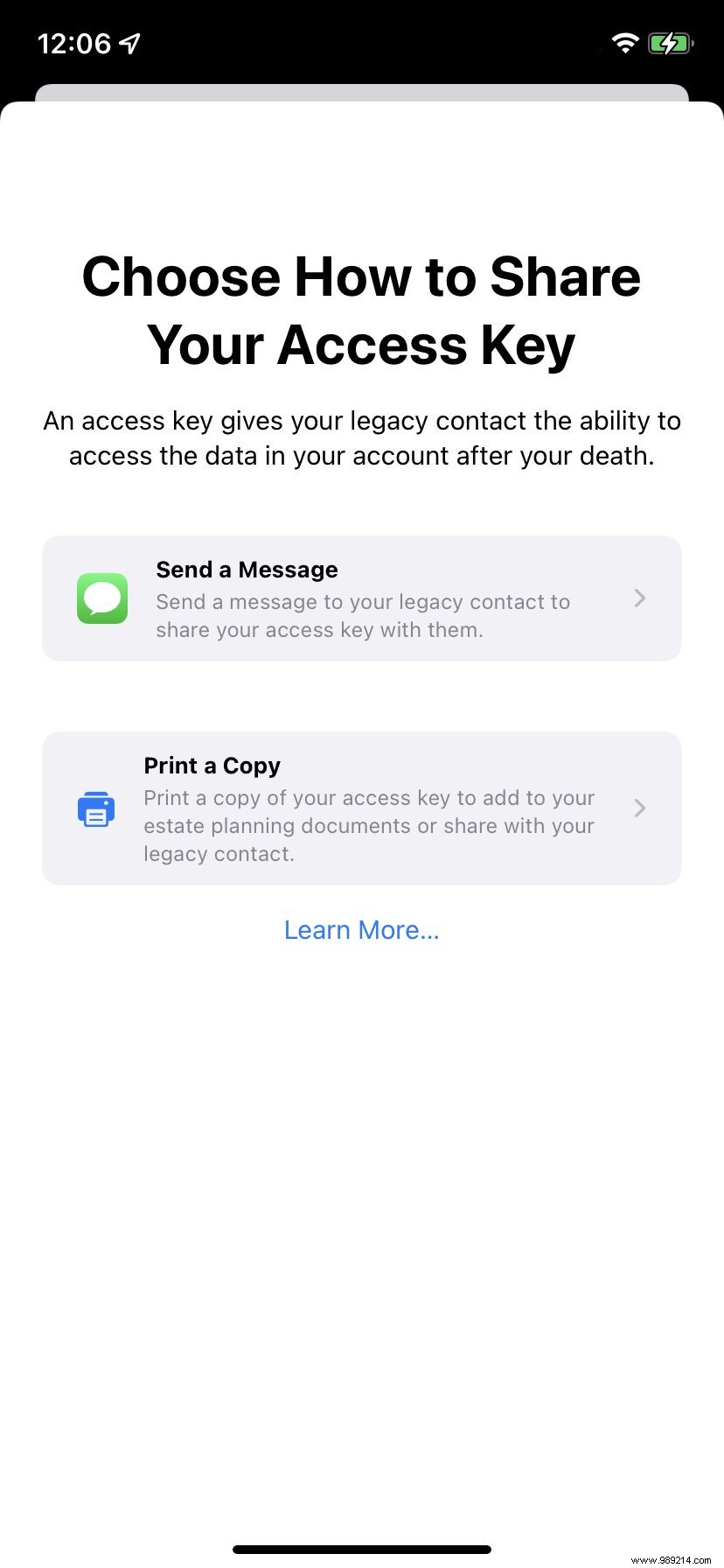

Google's Inactive Account Manager is one of the most comprehensive tools for taking care of your digital legacy, even if you're temporarily too sick to handle things.
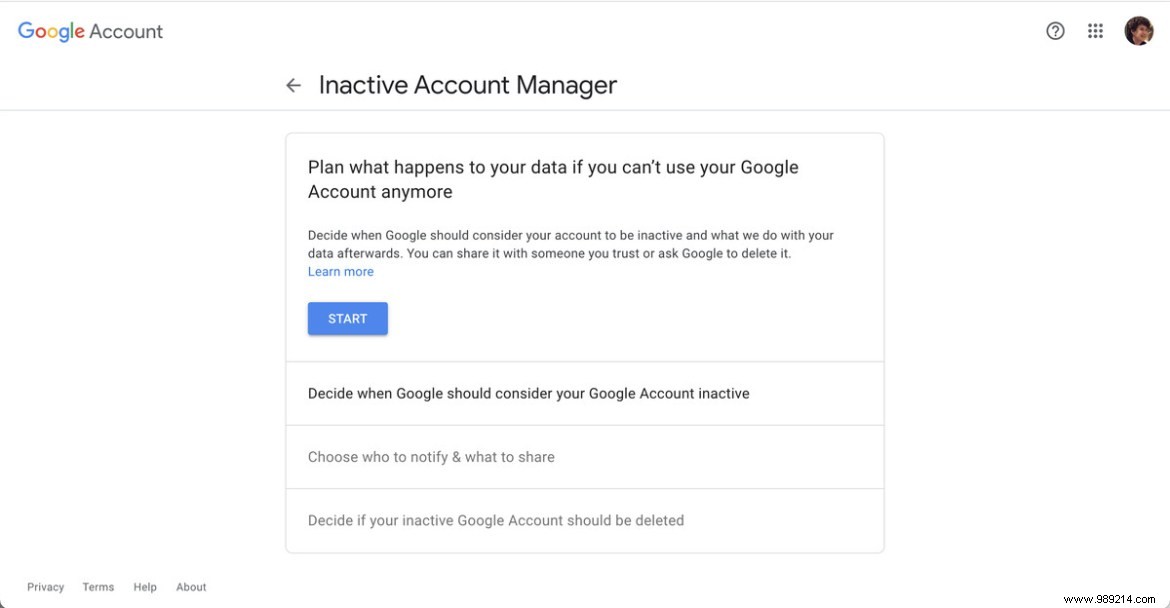

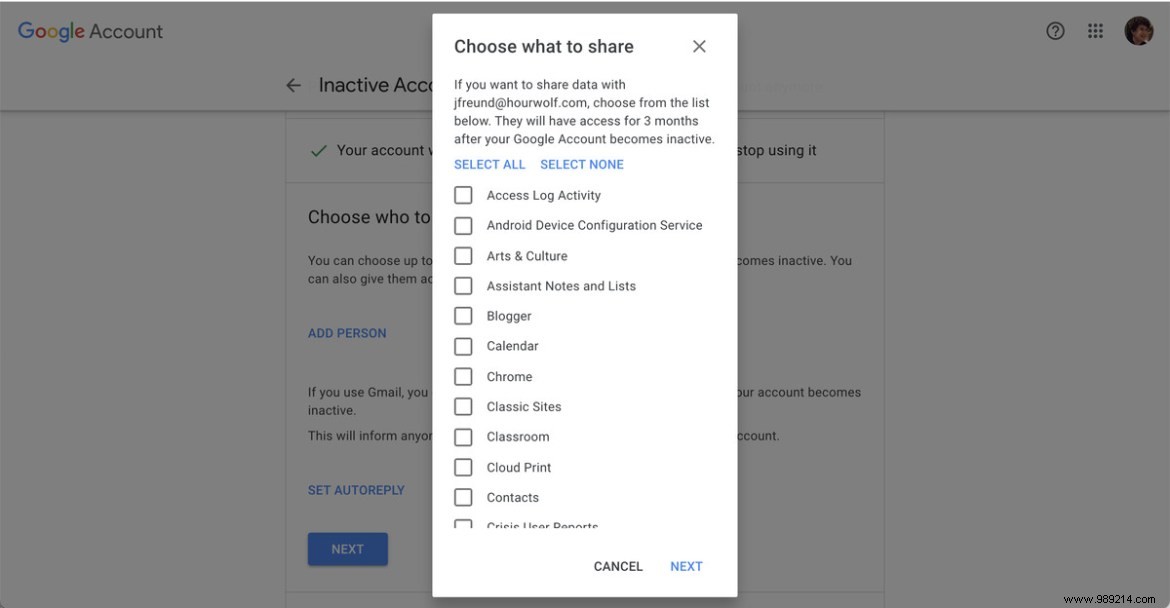


Facebook calls its digital legacy feature Commemoration Settings. It's similar to Google and Apple:it gives a chosen person access to your account after you die. The only difference is that because Facebook is often used to memorialize deceased people, there are additional things to be aware of.
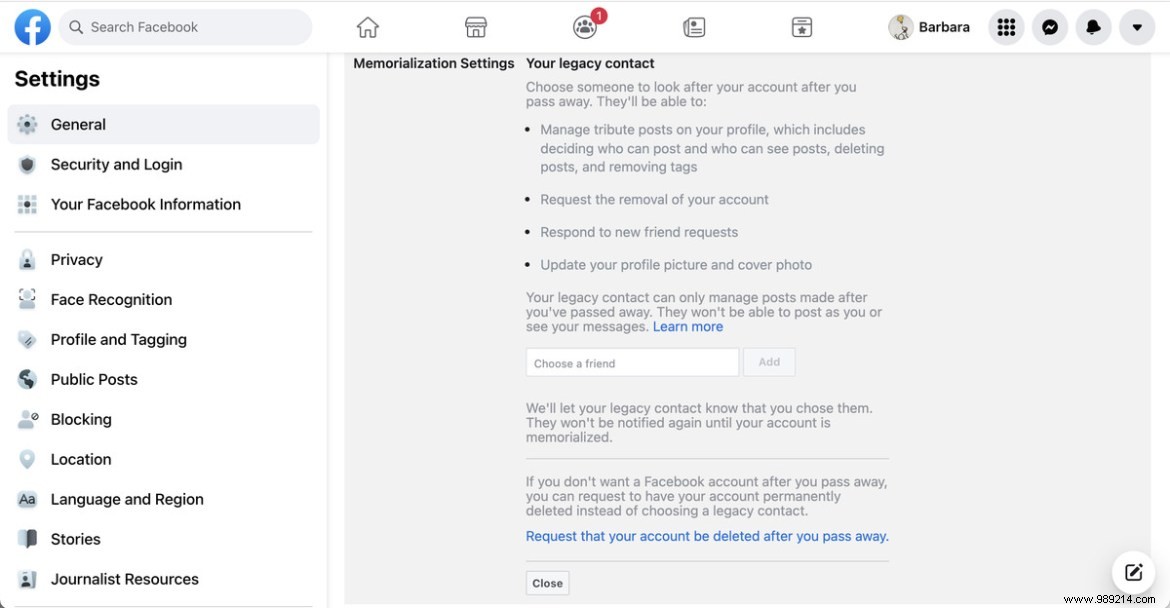
Twitter does not provide a way to posthumously transfer your account to a family member or friend. Someone who wants to close a deceased Twitter user's account will have to fill out a form and then send in a stack of documents, including their own ID and a death certificate. They will not be allowed to access the account.
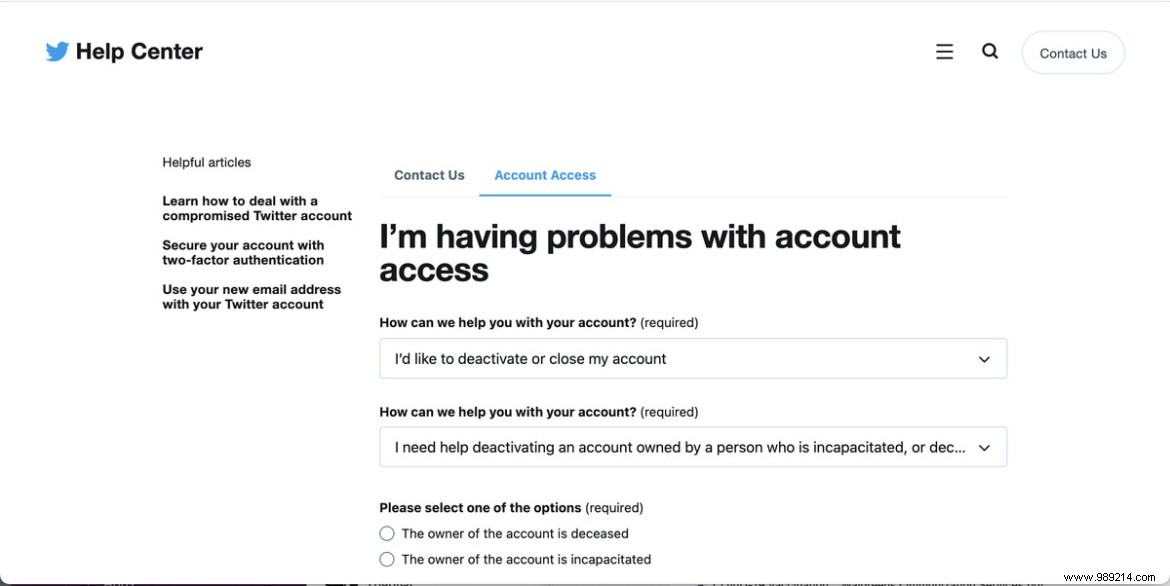
Like Twitter, Instagram offers no way to plan in advance who will have access to your account or what they will do with it. Instead, the site will memorialize the account once it receives evidence, such as a newspaper clipping or death certificate. Family members can also request the closure of an account if they have the right proof.
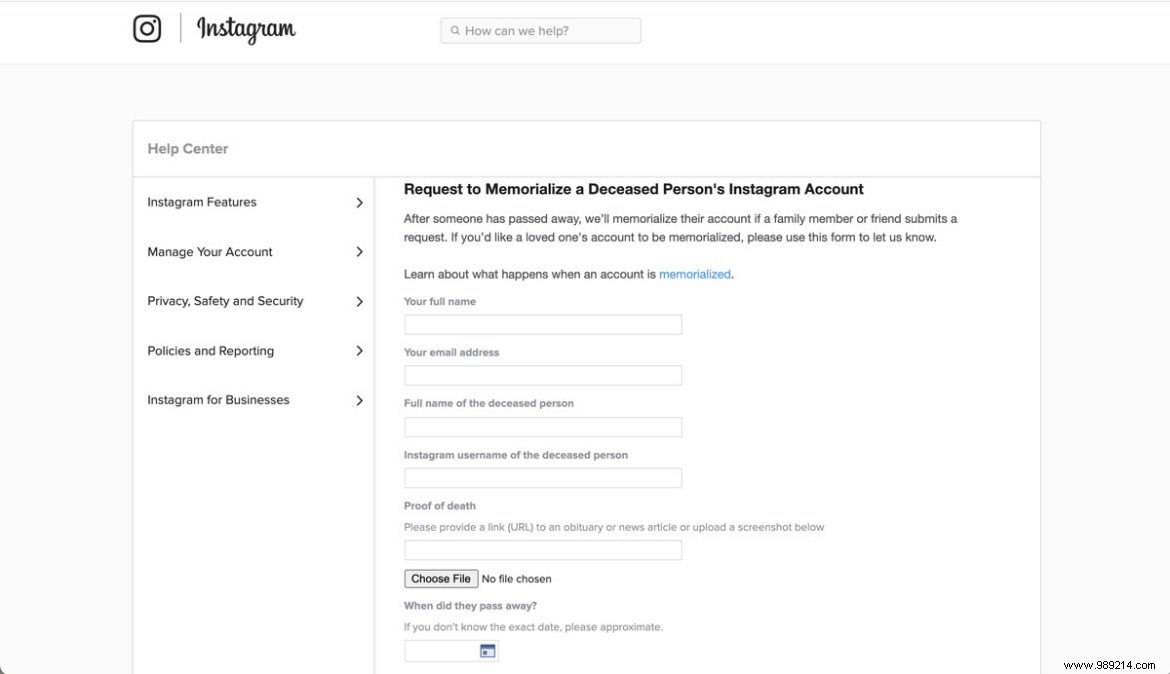
As of this writing, there are no other social media sites that I know of that have specific functionality for what happens when a user is no longer the. Instead, executors, family members, or others with legal status will need to provide the necessary documentation to allow an account to be deleted.